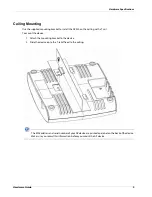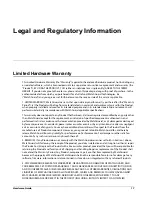Hardware Guide
11
Hardware Specifications
Connect the AP Device
You can power the WatchGuard AP320 with an 802.3af PoE of nominal input voltage 48v DC. You can also
power the device with an optional AC power adapter.
To power on and connect the AP320 to the network with PoE:
1. Connect one end of the network interface cable to the LAN1 port on the AP320.
2. Connect the other end of the network interface cable to an Ethernet jack that provides PoE power.
To connect the AP320 to the network and to power on the AP320 with a power adapter:
1. Connect one end of the network interface cable to the LAN1 port on the AP320.
2. Connect the other end of the network interface cable to an Ethernet network jack.
3. Plug the power adapter cable into the 12V DC power receptacle on the back of the AP320.
4. Plug the power adapter into an 110V-240V 50/60 Hz AC power source.