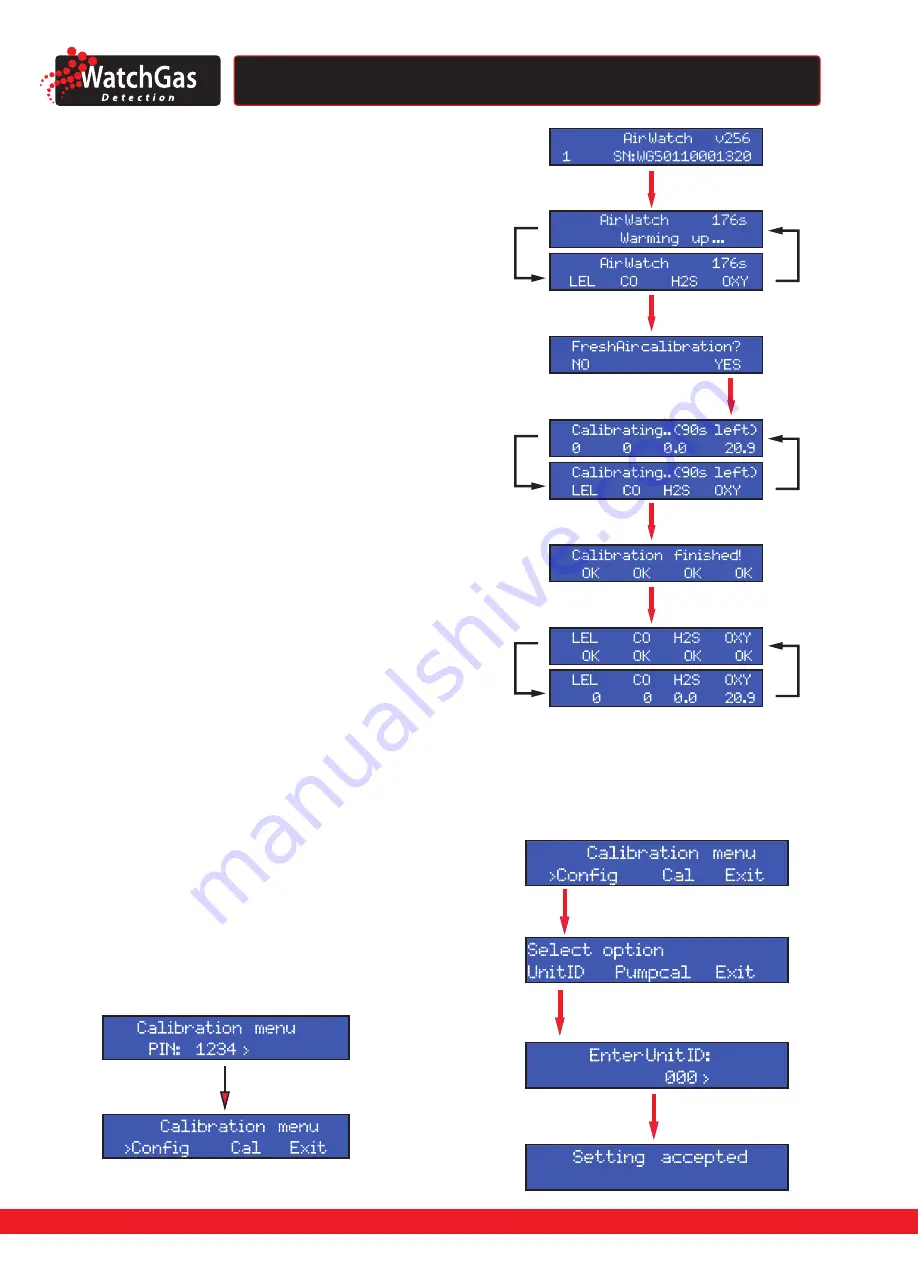
D e t e c t i o n
AirWatch MK 1.2
User Manual
12
6.2 TURNING ON OR OFF
1. Hold a magnetic key on the left side (contact A) against
the AirWatch in order to turn the AirWatch on and off.
2. Hold a magnetic key on the right (contact B) side against
the AirWatch in order to activate Alarm reset on the Air-
Watch.
Once the AirWatch is turned on and operating, you can select
various menu options, such as a fresh-air or span calibration,
or bump test. Do this as follows: For all three functions, start
by displaying the menu.
Activate both buttons until the message ‘enter password’
appears. Enter the password (default is 1234) and select >.
Then you have three choices:
6.3 CONFIG (CONFIGURATION)
6.3.1 UNIT ID
This allows you to assign an ID number to the AirWatch so
that you can recognize it when using multiple units. This
applies only to the wireless and modbus RS485 functions.
Don’t use same numbers in one network setup.
6. Operation
6.1 HOW TO USE MAGNET KEYS
When turning on the AirWatch, the cable between the AirWatch
and the machine must be connected. When the boot menu has
been completed, the red LED will come on and the green LED
will start flashing. Activate alarm/reset (Contact B) to put the
AirWatch in measurement mode and start up the machine.
We recommend having it checked and calibrated every six
months.
Keep “on/off” active for three seconds to automatically start the
AirWatch. Starting takes a maximum of 250 seconds and will
stop earlier if the sensors are warm.
The display will then read ‘Fresh air calibration’. When you are
sure that you are in a safe environment, select ‘Yes’.
Warning! If you are not sure, select ‘No’.
1. The AirWatch will now carry out a fresh-air calibration
for up to 250 seconds.
2. Activate the ‘alarm reset’ to switch to measurement
mode.
After the startup procedure, test the pump by blocking
the filter inlet. The AirWatch will take three attempts if
configuration is setup to this. To start the pump before
generating a pump alarm.To cancel this, unblock the inlet
and activate “alarm/reset”.
The AirWatch is ready to use.





















