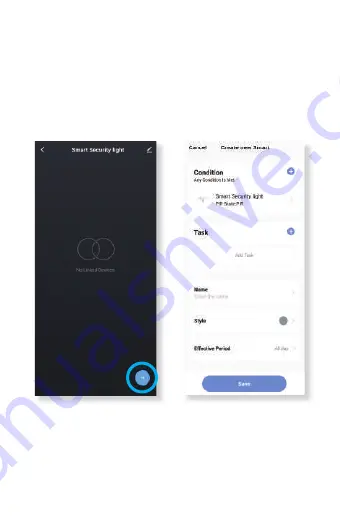
5. How to Use Linked Devices
You can control other devices through ‘Linked Devices’. On the "Sensor" page
click on "Linked Devices"
,
Then click "+" on the lower right corner to enter the
"Create new Smart" page. Here you can add multiple trigger conditions and
tasks to perform.
Page 11