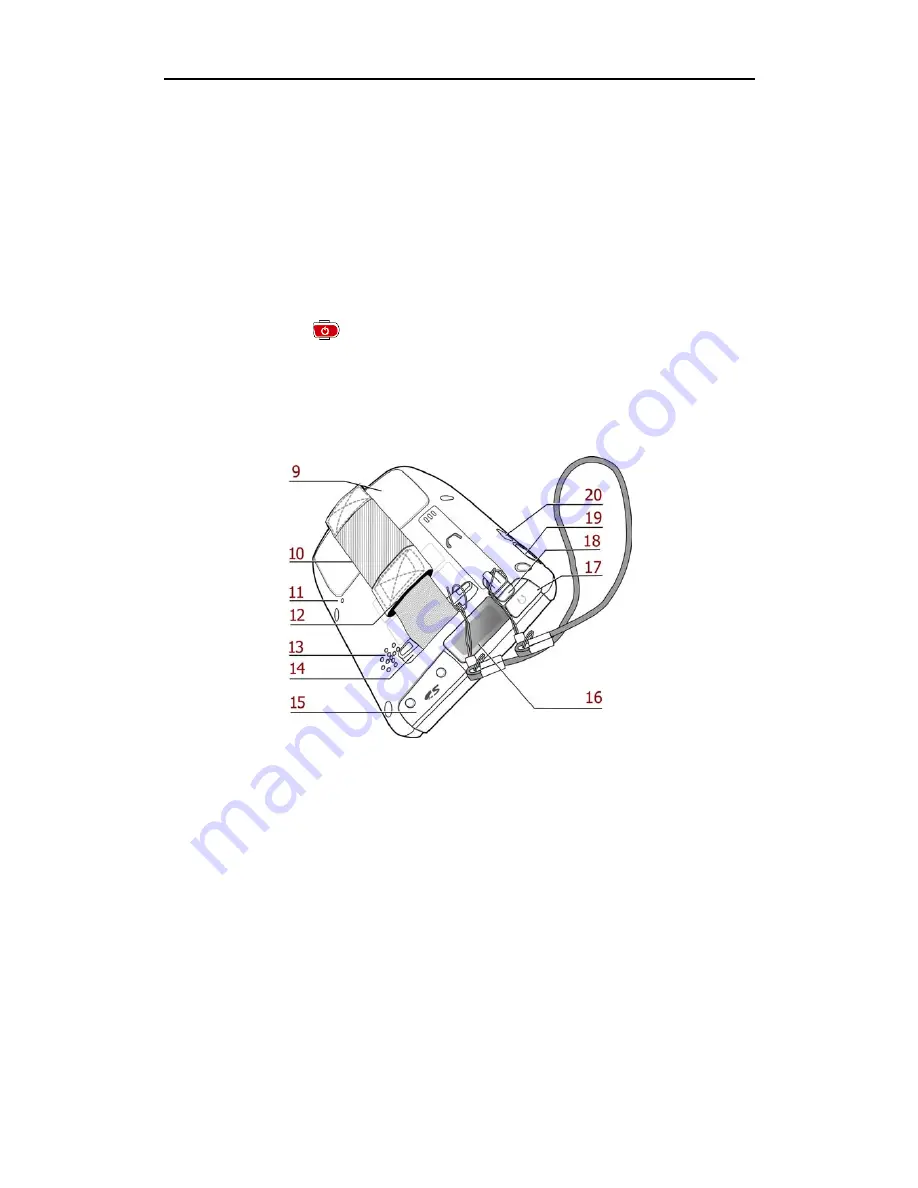
WPA 1200 II Quick Start Guide
2
Turning ON the WPA 1200 II for the First Time
After you have initially charged your device for about 12 hours, the device is
ready to be used. You can now start up your device where you’ll calibrate the
display, learn some basic stylus usage, and set up the system time zone, date
and time.
Power ON Button
Turn on your device by pressing the power button on the front panel.
Rear View
9
Battery compartment
15
Memory card slot
10
Battery Compartment release latch
16
Barcode scanner window
11
Reset button
17
Earphone jack
12
Handstrap
18
Stylus
13
Speaker
19
Right scanner trigger button
14
Strap holder
20
Infrared (IR) port





