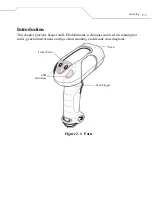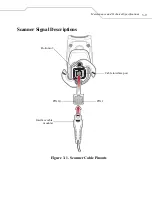WLS 8400 Product Reference Guide
2-4
Beeper Definitions
The scanner emits different beeper sequences and patterns to indicate its status.
Table 2-1
defines beep sequences that occur during both normal scanning and while programming the
scanner.
Table 2-1. Standard Beeper Definitions
Beeper Sequence
Indication
Standard Use
Short low/short medium/short high
beep sequence
Power up.
1 short high beep
A bar code symbol was decoded (if decode beeper is enabled).
4 long low beeps
A transmission error was detected in a scanned symbol. The data is
ignored.
5 long low beeps
Conversion or format error.
Short high/short high/short high/long
low beep sequence
RS-232 receive error.
Parameter Menu Scanning
Long low/long high beep sequence
Incorrect programming sequence or ‘Cancel’ bar code scanned.
Scanner remains in program mode.
Short high/short low beep sequence
Keyboard parameter selected. Enter value using bar code keypad.
Short high/short low/short high/short
low beep sequence
Successful program exit with change in the parameter setting.
Short low/short high/short low/short
high beep sequence
Out of host parameter storage space. Scan
Set Default Parameter on
page 4-5
.
USB only
4 short high beeps
Scanner has not completed initialization. Wait several seconds and
scan again.
Short low/short medium/short high
beep sequence after scanning a USB
Device Type.
Communication with the bus must be established before the scanner
can operate at the highest power level.
Short low/short medium/short high
beep sequence occurs more than once.
The USB bus may put the scanner in a state where power to the
scanner is cycled on and off more than once. This is normal and
usually happens when the PC cold boots.
Summary of Contents for Duraline WLS 8400 ER Series
Page 1: ......
Page 2: ......
Page 3: ...WLS 8400 Product Reference Guide February 2005...
Page 14: ...WLS 8400 Product Reference Guide xii...
Page 16: ...WLS 8400 Product Reference Guide xiv...
Page 20: ...WLS 8400 Product Reference Guide xviii...
Page 22: ...WLS 8400 Product Reference Guide 1 2...
Page 28: ...WLS 8400 Product Reference Guide 1 8...
Page 30: ...WLS 8400 Product Reference Guide 2 2...
Page 40: ...WLS 8400 Product Reference Guide 3 2...
Page 50: ...WLS 8400 Product Reference Guide 4 2...
Page 60: ...WLS 8400 Product Reference Guide 5 2 Keyboard Maps 5 15 ASCII Character Set 5 18...
Page 120: ...WLS 8400 Product Reference Guide 7 2...
Page 146: ...WLS 8400 Product Reference Guide 7 28...
Page 150: ...WLS 8400 Product Reference Guide 8 4...
Page 189: ...Symbologies 8 43 Do Not Convert I 2 of 5 to EAN 13 Disable...
Page 208: ...WLS 8400 Product Reference Guide 9 2...
Page 216: ...WLS 8400 Product Reference Guide 9 10...
Page 229: ...Advanced Data Formatting 10 13 RSS Expanded Code 128...
Page 232: ...WLS 8400 Product Reference Guide 10 16 Code Types continued Trioptic Code 39 Code 11 EAN 128...
Page 238: ...WLS 8400 Product Reference Guide 10 22 Code Lengths continued 29 Characters 30 Characters...
Page 242: ...WLS 8400 Product Reference Guide 10 26 Numeric Keypad continued 6 7 8 9 Cancel...
Page 277: ...Advanced Data Formatting 10 61 Keyboard Characters continued Send Send Send Send Send Send...
Page 291: ...Advanced Data Formatting 10 75 Keyboard Characters continued Send z Send Send Send Send...
Page 297: ...Advanced Data Formatting 10 81 Send ALT Characters continued Send Alt 6 Send Alt...
Page 314: ...WLS 8400 Product Reference Guide 10 98 Send GUI 2 Send GUI 3...
Page 323: ...Advanced Data Formatting 10 Alphanumeric Keyboard Space...
Page 324: ...WLS 8400 Product Reference Guide 10 108 Alphanumeric Keyboard continued Dash...
Page 325: ...Advanced Data Formatting 10 Alphanumeric Keyboard continued...
Page 326: ...WLS 8400 Product Reference Guide 10 110 Alphanumeric Keyboard continued...
Page 328: ...WLS 8400 Product Reference Guide 10 112 0 1 2 3...
Page 329: ...Advanced Data Formatting 10 Alphanumeric Keyboard continued 4 5 6 7 8 9...
Page 330: ...WLS 8400 Product Reference Guide 10 114 Alphanumeric Keyboard continued A B C D E F...
Page 331: ...Advanced Data Formatting 10 Alphanumeric Keyboard continued G H I J K L...
Page 332: ...WLS 8400 Product Reference Guide 10 116 Alphanumeric Keyboard continued M N O P Q R...
Page 333: ...Advanced Data Formatting 10 Alphanumeric Keyboard continued S T U V W X...
Page 335: ...Advanced Data Formatting 10 Alphanumeric Keyboard continued a b c d e f...
Page 336: ...WLS 8400 Product Reference Guide 10 120 Alphanumeric Keyboard continued g h i j k l...
Page 337: ...Advanced Data Formatting 10 Alphanumeric Keyboard continued m n o p q r...
Page 338: ...WLS 8400 Product Reference Guide 10 122 Alphanumeric Keyboard continued s t u v w x...
Page 339: ...Advanced Data Formatting 10 Alphanumeric Keyboard continued y z...
Page 340: ...WLS 8400 Product Reference Guide 10 124...
Page 341: ...A Standard Default Parameters...
Page 342: ...WLS 8400 Product Reference Guide A 2...
Page 350: ...WLS 8400 Product Reference Guide A 10...
Page 351: ...B Programming Reference Symbol Code Identifiers B 3 AIM Code Identifiers B 4...
Page 352: ...WLS 8400 Product Reference Guide B 2...
Page 358: ...WLS 8400 Product Reference Guide C 2...
Page 359: ...Sample Bar Codes C 3 UPC A UPC E UPC E1 0 12345 67890 5 0 123456 5 1 123456 2...
Page 360: ...WLS 8400 Product Reference Guide C 4 EAN 13 EAN 8 Code 39 3 456789 012340 1234 5670 123ABC...
Page 361: ...Sample Bar Codes C 5 Trioptic Code 39 Code 93 Code 11 456123 12345ABCDE 1234567890...
Page 363: ...D Numeric Bar Codes 0 1 D 3 2 3 4 D 4 5 6 7 D 5 8 9 D 6 Cancel D 7...
Page 364: ...WLS 8400 Product Reference Guide D 2...
Page 370: ...WLS 8400 Product Reference Guide D 8...
Page 386: ...WLS 8400 Product Reference Guide GL 16...
Page 392: ...WLS 8400 Product Reference Guide IN 6...
Page 393: ......