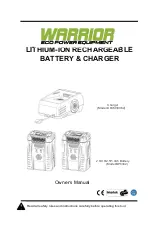BATTERY CHARGER
CHECKING THE CHARGE
If the battery pack does not charge properly
:
• Check the current at the power outlet with another tool. Make sure that the outlet is not turned
off
.
• Check that the charger contacts have not been shorted by debris or foreign material.
• If the air temperature is above 100 °F or below 45°F
,
move the charger and battery pack to a room
temperature location
.
CHARGER MOUNTING
1. This charger can be installed hanging on a wall using two #8 screws (not included).
2. Locate the placement for the charger to be wall mounted
.
3. If fastening to wood studs use 2 wood screws (not included).
4. Drill two holes on center 5
.
5 in
.
apart ensuring that they are vertically aligned
.
5. If fastening to drywall use wall anchors (not included) and screws to secure the charger to the wall
Note
:
If the battery and the charger won
’
t be used for a long time, remove the battery from the charger
and pull out the AC power plug
.
5
W A R N I N G
If the battery is inserted into the charger when warm or hot
,
the charger LED indicator light on the
charger may switch on and illuminate RED
.
If this occurs allow the battery to cool inside of the
charger for up to 30 minutes
.