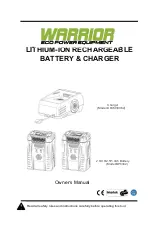BATTERY CHARGER
SPECIFICATIONS
Charger:C8360/8362
Input
:
120-240VAC, 50/60Hz,
Max.
3A
Output:
63VDC, Max.4.5A
Weight: 2.6Ibs(1.2kg)
CHARGING PROCEDURE
NOTE:
The battery is not
shipped
fully charged. It is recommended to fully charge before first use
to ensure that maximum run time
can
be achieved. This lithium-ion
battery
will not develop a memory
and
may be charged
at
any time
Low voltage charging
:
If the battery has been stored with little to no
charge
for a long
period of
time, the charged will go into
recovery
mode
,
which
will take more time to fully charge the battery
.
This will enhance the life of the
battery.
Once
it is fully charged
,
the- next
charge
will return to
standard charging.
A fully discharged battery pack will take the
allotted
time
as stated
in the specifications portion of this
manual. Plug the charger
in to
an
AC power outlet
Insert
the
b
attery into the
charger.
This is a diagnostic
charger.
The Charger LED Lights will illuminate
in
specific Order to communicate
the current battery
status.
They are as follow
s
False defect note:
When the
battery is
inserted
into the
charger and
the
s
tatu
s
L
ED
blinks
RED
,
remove
the
battery from
the charger
for 1 minute, then reinser
t.
If the
status
LED blinks
GREEN,
then the battery is properly
charging.
JJ
the
status
LED is still blinking RED
,
remove the b
a
ttery
and
unplug the charger
for 1 minute.
After
1 minute
,
plug
in
the charger
and
reinsert the battery
.
If the
status
LED blinks GREEN, then the
battery is
Properly
charging
.
If the
status
LED is
still
blinking
RED,
the battery is defective
an
d
needs to
Be r
eplaced
.
4
Charging
Fully
Charged
Charging
Fault
Over
Temperature
Fig. 5
Standby