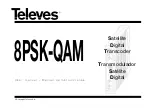Warner RF
Electronic Equipment Co., Ltd.
4
2. Main interface and enter setting
Current frequency
Menu setting
This shows the audio mode, UV table
for audio level L and R channels, and
modulation level table M
Modulation mode
Audio ore-emphasis
RTC Clock
Touching the above area will switch to the RF monitoring page below.
RF amplifier working
voltage