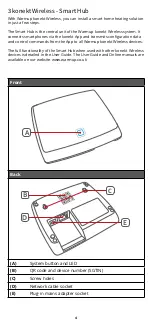6
Ensure you have powered on the device you wish to add to your
konekt Wireless system before pairing. Enter the last four digits
of the device number (SGTIN) in the App or scan the QR code Give
the new device a name and either allocate it to an existing room
or create a new room. Once the device connects it can now be
controlled and configured through the konekt App.
If at least one device does not confirm a command, this may be caused by
radio interference (see “8 General information about radio operation”). The
error will be displayed in the App and it may be caused by:
The duty cycle is a legally regulated limit of the transmission time of
devices in the 868 MHz range. The aim of this regulation is to safeguard
the operation of all devices working in the 868 MHz range. In the 868 MHz
frequency range we use, the maximum transmission time of any device is
1% of an hour (i.e. 36 seconds in an hour). Devices must cease transmission
when they reach the 1% limit until this time restriction comes to an end.
Warmup devices are designed and produced with 100% conformity to this
regulation. During normal operation, the duty cycle is not usually reached.
However, intensively repeated device pairing processes may mean that this
limit is reached in isolated instances during commissioning.
IMPORTANT:
If the duty cycle limit is exceeded, the device may stop working
for a brief period. The device will start working normally again after a short
period (max. 1 hour).
4.2 Pairing devices & adding rooms
5 Troubleshooting
5.1 Command not confirmed
•
Device cannot receive command signal
•
Device is unable to execute the command (load failure, mechanical
fault, etc.)
•
Device is defective
5.2 Duty cycle