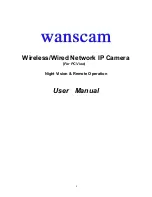14
Figure 3.8
The Pan/Tilt Feature only work when
the cameras have this Pan/Tilt function.
This option enables log detection. After the online user clicks this button, a log is
entered into the camera’s Log Data documenting the IP address of users who have
accessed the IP camera. This Option enables alarm detections too.
This button make the camera Vertical cruise (for the Pan/Tilt Cams).
This button make the camera Level cruise (for the Pan/Tilt Cams).
This button flips the image vertically.
This button flips the image horizontally.
This button no use.
Control the speed of the Pan/tilt. Only work for the Pan/tilt Cams.
This button for setting the Preset of the camera. Only work for Pan/tilt
Cams
This setting changes the color of the OSD lettering.
This setting changes the image resolution.
This setting changes the image frequency.