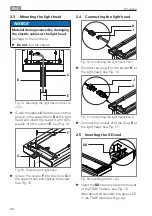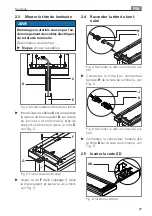27
Operation
ENG
6.4 Calibration of the light con-
trol
You can adjust and save the luminaire
brightness with which the work area is
homogeneously illuminated.
Prerequisites:
The light control is active.
The light intensity in the room due to
daylight or other light sources is as
low as possible.
The direct light or direct and indirect
light are on.
NOTE:
If the light control is calibrated
while the room is illuminated by daylight
or other light sources, LUM CONNECT
MANAGE regulates the light intensity
on a high level. This may result in the
light not being switched off automati-
cally even if the light intensity in the
room is sufficient.
X
Dim the luminaire until the work area is
illuminated with the required brightness.
This will save the set brightness. If the
brightness in the detection range of the
daylight sensor changes, LUM CON-
NECT MANAGE adjusts the brightness
of the luminaire such that the work area
is illuminated homogeneously.
6.5 Setting the LUM CONNECT
MANAGE system
Setting the PIR sensors
Fig. 23: PIR sensors.
X
To adjust the detection range of the PIR
sensor, position the spherical sensor
head in the required direction.
X
If you want to make further settings:
read the operating instructions of the
POWER control which can be found
in the service area of our homepage
www.waldmann.com.