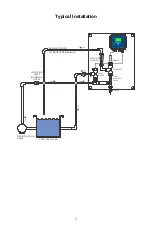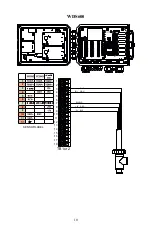3
Hydrogen Peroxide Sensors
1.
The sensor is delivered with the membrane cap loosely screwed on
the electrode shaft. Pull the transparent protection cap off the
membrane cap and unscrew the membrane cap. Place the membrane
cap onto a clean hard surface. Fill the membrane cap up to the edge
with the enclosed electrolyte, empty it out and refill again up to the
edge.
2.
Place the G-Holder on a clean hard surface and fill it with electrolyte.
3.
Lift up the G-Holder which is moisturized with electrolyte with the
supplied tweezers.
Insert the G-holder in the filled membrane cap.
Let it down until the G-holder is held by the indentation in the
middle of the membrane cap. Then remove the tweezers carefully.
The G-holder stays in the membrane cap.
4.
Clean just the
tip
of the working electrode with the special abrasive
paper supplied. Avoid touching the electrodes! Place the special
abrasive paper on top of a clean paper towel and rub the electrode tip
over the abrasive paper, holding the electrode at a slight angle Repeat
several times at different angles. Never touch or clean the brown
electrode shaft.
5.
Holding the electrode shaft upright, place it onto the filled membrane
cap with the mounted G-holder. You may have to turn it counter-
clockwise first until the thread catches. Then screw the electrode
shaft (manually) slowly clockwise into the membrane cap.
Be
prepared for some electrolyte solution to squeeze out from the
vent hole in the cap.
6.
Make sure the red o-ring is in its proper position as it is the seal of
the membrane cap. Screw the membrane cap (manually) tightly to
the electrode shaft. The red o-ring will be firmly squeezed between
the two parts. The membrane is deflected to the outside by the
electrode probe.
7.
Rinse your hands, the sensor, and all surfaces contaminated with
electrolyte solution with running water. Check the sensor for leaks,
especially at the membrane and the membrane cap threads. If any
leaks are detected, tighten the membrane cap or replace it.
8.
Once the membrane cap is assembled, take care not to touch the
membrane with your hand or any other object!
9.
Push the cable onto the end of the sensor, aligning the pins with the
holes. Turn the connector until hand tight to seal the cable
connection.