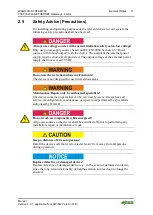WAGO-I/O-SYSTEM 758
Device Description
23
758-916 WLAN ETHERNET Gateway 2.4 GHz
Manual
Version 1.0.1, applicable from HW/SW Version 01/01
3.6
Operating Elements
The “Mode” membrane button is located at the bottom of the device. This button
is used to initiate certain autoconfiguration procedures. LEDs A to D indicate
which procedure is active. For more information about this refer to the Section
“Configuration using the Mode membrane button”.
Figure 13: Operating element
Table 5: Legend for the “Operating element” figure
No. Description
1
Mode membrane button