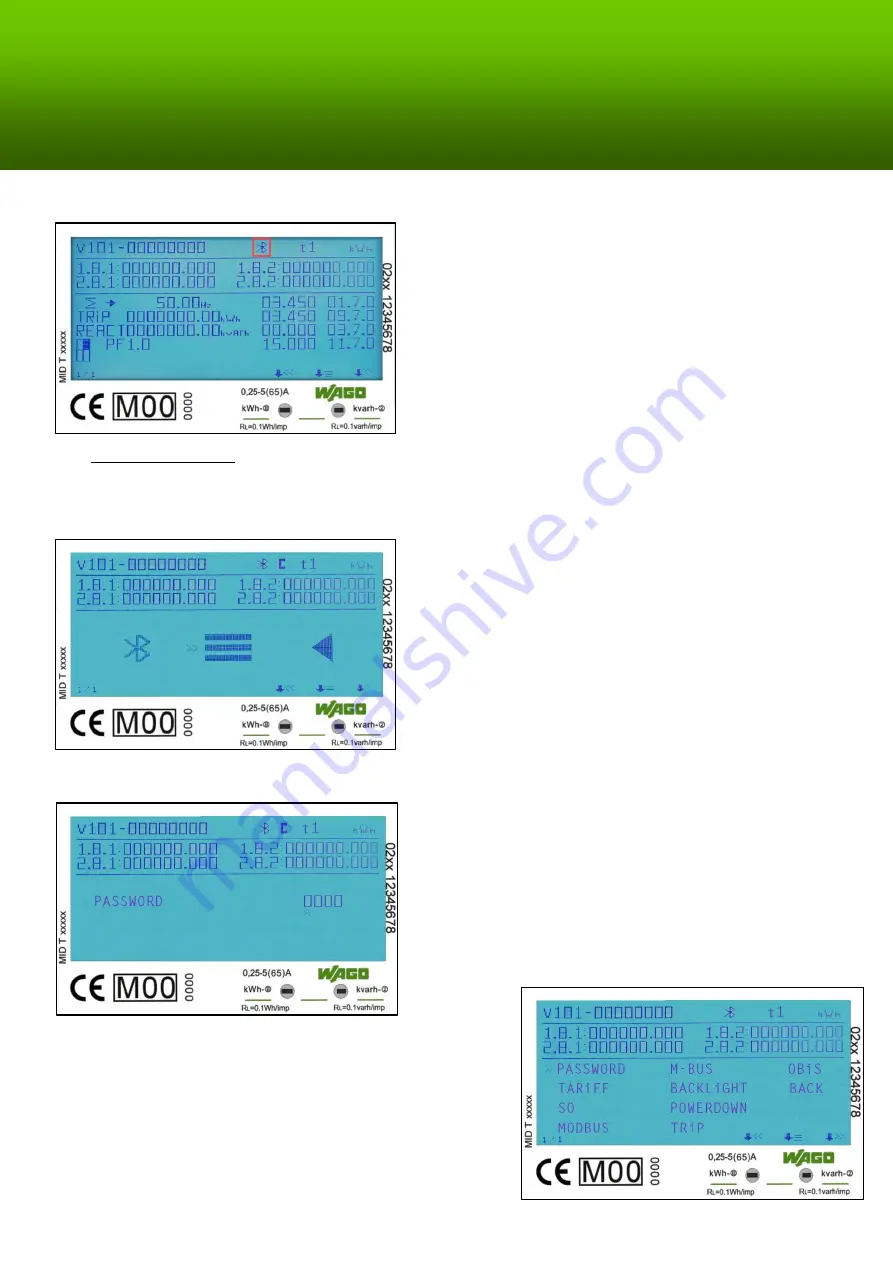
Wago - 4PU & 4PS - 15
When Bluetooth connection is active, the Bluetooth activation icon will be show on the display:
Go to Appendix 4 - Bluetooth for the wago mobile phone app user guide.
6.6 Button settings
Settings can also be done using the capacitive touch buttons on the front of the meter. Scroll through the options using the left
<< and right >> button. Confirm the setting using the middle button. Select the following page to go to the settings menu:
Enter the password to get acces to the settings menu (default 0000). Confirm each digit (1-9) using the middle button:
The settings menu will appear after entering the password correctly:






























