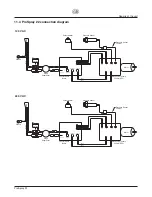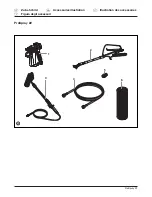6.
Handling the high-pressure
hose
Avoid sharp bending or kinking of the high-pressure
hose. The smallest bending radius amounts to about 20
cm.
Do not drive over the high-pressure hose. Protect
against sharp objects and edges.
6.1
High-pressure hose
The unit is equipped with a high-pressure hose specially
suited for piston pumps.
7.
Interruption of work
1. Open the relief valve, valve position PRIME
(
k
circulation).
2. Switch the unit OFF.
3. Turn the pressure control knob into the black zone
until it stops (no pressure generation).
4. Pull the trigger of the spray gun in order to release the
pressure from the high-pressure hose and spray gun.
5. Secure the spray gun, refer to the operating manual
of the spray gun.
6. If a standard tip is to be cleaned, see Page 45, Sec-
tion 13.2.
If a non-standard tip is installed, proceed according
to the relevant operating manual.
7. Leave suction hose and return hose immersed in
coating material or immerse them into a correspond-
ing cleaning agent.
8.
Cleaning the unit (shutting down)
A clean state is the best method of ensuring operation
without problems. After you have finished spraying,
clean the unit. Under no circumstances may any remain-
ing coating material dry and harden in the unit.
The cleaning agent used for cleaning (only with an igni-
tion point above 21 °C) must be suitable for the coating
material used.
If fast-drying or two-component coating
material is used, ensure that the unit is
rinsed with a suitable cleaning agent with-
in the processing time.
Attention
Only use WAGNER original-high-pressure
hoses in order to ensure functionality, safety
and durability.
i
Danger of injury through leaking high-
pressure hose. Replace any damaged
high-pressure hose immediately.
Never repair defective high-pressure
hoses yourself!
Danger
ProSpray 22
g
Spraying technique
Cleaning the unit (shutting down)
Security Code Screen
The Security Code screen
allows the user to set a four
digit security code to prevent
unauthorized use of the sprayer. If a security code has been
set, the control system display will ask for the code at startup.
If the correct code is entered, the display will show the Main
Screen and the sprayer will operate. If the wrong code is
entered, the display will continue to ask for the correct code
and the sprayer will be disabled. To set or change the security
code, press the #2 key.
Enter the old security code
number to access the screen
that allows the code change. If
the wrong code is entered, the display will continue to ask for
the correct code and the security code cannot be changed.
Enter the new security code.
Once the new code is entered,
the display will automatically
ask that the new code be re-entered for verification. If the same
new code is re-entered, the display will confirm that the new
code has been accepted and return to the Main Screen. If the
new code is re-entered incorrectly, the display will return to the
“Enter New Code Number” screen and the process will repeat.
Prime Screen
The Prime screen appears
when the pressure control knob
is set at the “Min” setting in the
yellow zone.
Clean Screen
The Clean screen appears
when the pressure control knob
is set at the CLEAN position in
the blue zone and the relief valve is in the PRIME position.
5. Spraying technique
Move the spray gun evenly during the spraying process.
Otherwise the spray pattern will be uneven. Carry out the
spray movement with the arm, not with the wrist. Ob-
serve a parallel distance of approx. 30 cm between the
spray gun and the object of spraying. The lateral edge of
the spray jet should not be too distinct. The spray edge
should be gradual in order to facilitate overlapping of the
next coat. Always move the spray gun parallel and at an
angle of 90° to the surface to be coated in order to mini-
mize the paint mist.
If very sharp edges result or if there are
streaks in the spray jet – increase the operat-
ing pressure or dilute the coating material.
i
If there is no action at any menu screen for 30
seconds, the display will go back to the Main
Screen.
i
CLEAN
MPa
XXXX
PRIME
To inactivate the security function, enter “1111” at
the “Enter New Code Number” screen (this is the
default code that leaves the sprayer unlocked).
As a result, the Main Screen will appear at sprayer
startup.
i
ENTER NEW CODE
NUMBER
ENTER OLD CODE
NUMBER
If the sprayer is new, no security code is set and
the Main Screen will appear at startup. Also,
when setting a security code for the first time, the
“Enter Old Code Number” screen will not appear.
i
SECURITY CODE
SELECT-4
MENU-1