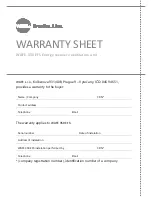5
Control panel LED diode has four light modes.
LED COLOUR
UNIT STATE
REQUESTED ACTIONS
Blue
Glowing
The unit is on. Everything is ok.
Breathe. Live.
Yellow
Glowing
The unit is on: incoming message
Check teh LCD display or my.wafe.eu web application.
Red
Glowing
The unit is off: Error!
Check the LCD display or my.wafe.eu web application
and follow the instructions in section WAFE 350 Ma-
intenance / Technical support.
Green
Flashing
The unit did not change its state; green
flashing light signal an ongoing data
transfer.
Nothing. Do not unplug the unit from the power grid!
Table 02:
LED light modes and related unit states.
Remote control via my.wafe.eu web application
Remote control of the unit is possible only if:
•
The unit is connected to internet.
•
You have been successfully registered
as WAFE user
and linked to your unit.
To control the unit remotely login to
my.wafe.eu
web application with your user identification data.
Any command entered through my.wafe.eu might take up to one minute to reach the unit.
First login to web application
After your account registration, you’ll receive an activation email with your login details. After you first log
in and choose a new password, the unit is ready for remote control via my.wafe.eu web application.