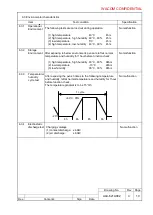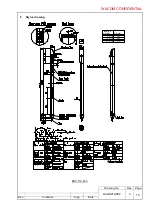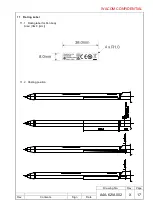WACOM CONFIDENTIAL
7
Important Restrictions
Wacom shall inform changes in the specifications herein and changes affect the product quality prior to such
changes. However, in order to maintain or improve service e.g. lead time and delivery, Wacom may make minor
design changes without notice as far as such changes will not interfere specifications herein or quality of the product.
Wacom is not responsible for damage caused by misuse or improper use of devices against the following
precautions.
8
Notes on Handling and Constraints
(1) Care during storage
Do not use or store the stylus in a place where excessive changes in temperature may occur such as in a car or in
direct sunlight.
Do not store the stylus in a condition where the stylus tip switch has any pressure applied to it.
(2) Do not subject the stylus to shock or vibration.
The electronic stylus is made of precision parts. If a stylus is subjected to repeated dropping, it may cause the stylus
to malfunction or a deterioration in performance in the characteristics of pressure value and tip switch ON/OFF
response.
(3) Do not apply any excessive pressure during operation
Excessive pressure applied to the tip switch and side switch will shorten the life of the stylus.
(tip switch: 9.8N or less, continuous time: 30 seconds of less)
The electronic stylus is designed to feel user most comfortable under normal usage.
The recommended tip force during operation is 4.90N max. Do not keep the stylus tip pressed while the stylus is not
in use; it will degrade the tip feel.
(4) Avoid moisture and humid environments.
If any water enters the stylus or condensation occurs.
(5) Do not attempt to disassemble the stylus
Disassembling the stylus may change the calibration setting or shorten the life cycle of the stylus.
(6) Cleaning
Use either a silicone cloth or if not available a dry cloth for cleaning.
Do not use volatile liquids such as alcohol, paint thinner, or benzine etc.
(7) Tip deformed
Don't apply excessive loading to pen tip.
Using the bending or deformed tip cause the stylus to malfunction.
(8) Life support policy
This product is not designed for application that requires extremely high reliability,
such as aviation control, nuclear power control or life support equipment.
(9) Exchanging nib
Refer to page 12-13
(10) Charging
Do not keep recharging while storing pen for a long period of time.
Recharging under high temperature will shorten the EDLC life.
Pen keeps operating while tip or side switch is pressed.
Do not allow tip or side switch to be pressed while pen is stored; it will consume power.
About shorting avoidance on recharger terminals, protection is required both in electrical and mechanical design.
Be sure to design the garage so that pen is stored only in the right direction; storing pen in the opposite direction will
cause mechanical failure to occur.
Mechanical countermeasure is required.
(11)
Stay away from magnet
Do not let any magnet come close to the side switch while using the electronic pen;
it will cause the pen to malfunction or become out of order.
Drawing No.
Rev.
Page
A4A-621A002
X
12
Rev.
Contents
Sign
Date