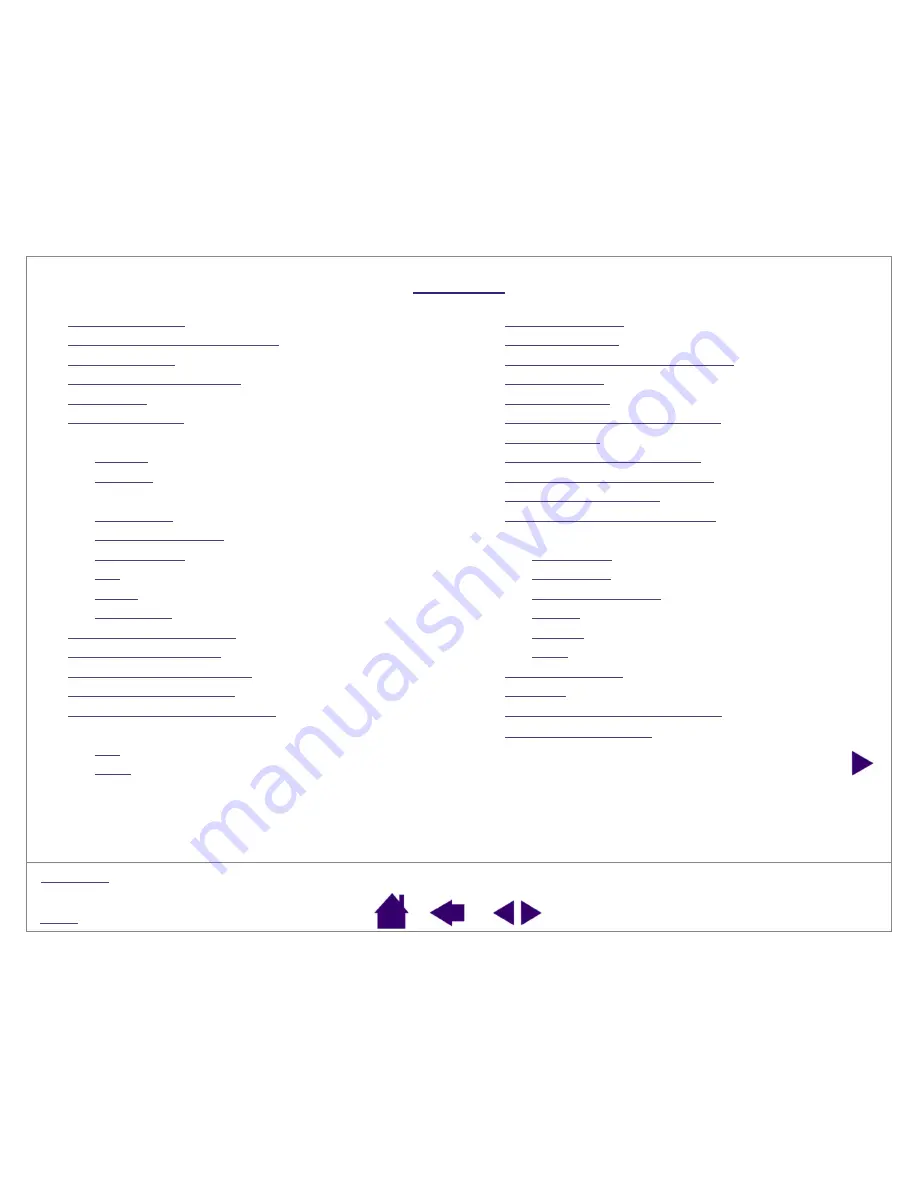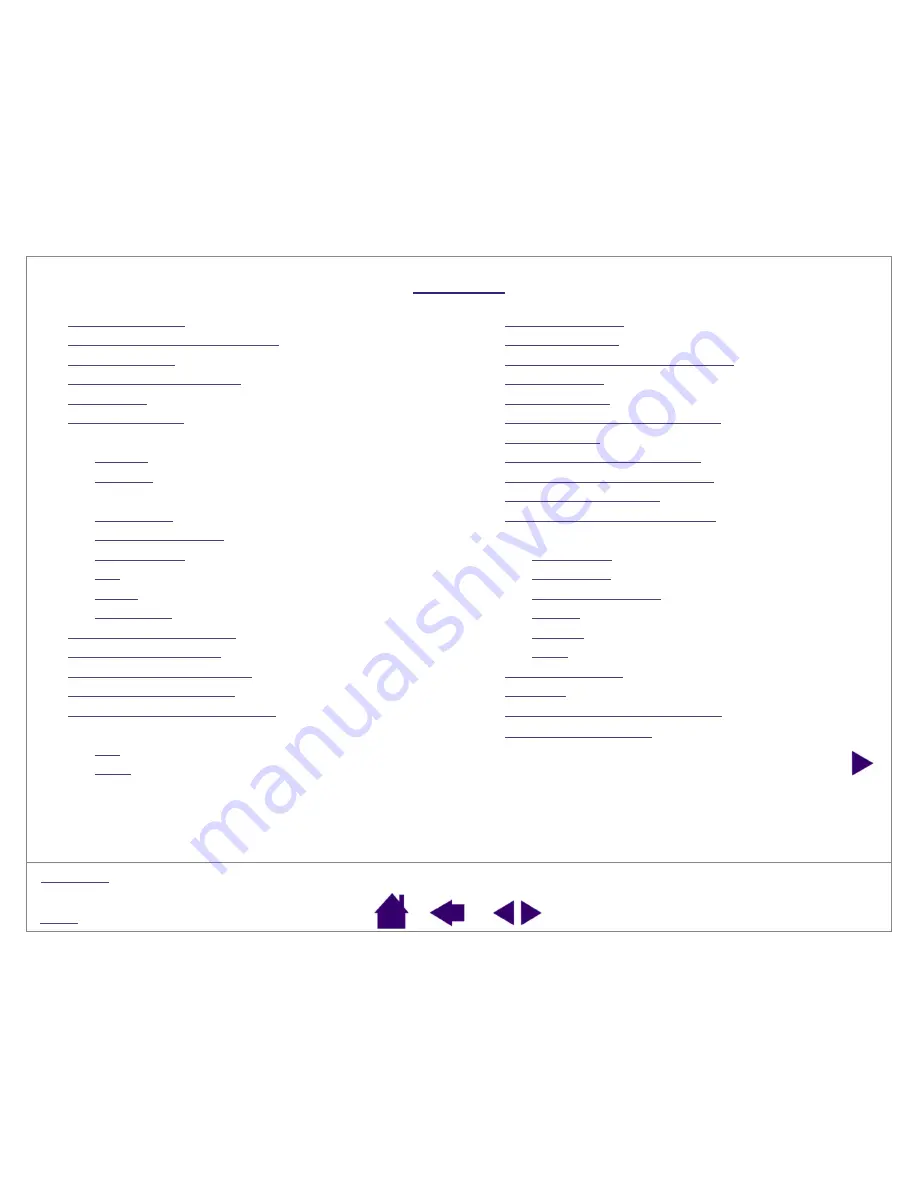
Page 53
I
NDEX
C
ONTENTS
INDEX
About the manual
4
Accessories and parts, ordering
46
Button functions
24
Care, for tablet and tool(s)
43
Click Sound
14
Clicking, with pen
14
Control panel
opening
19
overview
20
Customizing
double-click
22
mouse acceleration
33
mouse speed
33
pen
20
tip feel
21
tool buttons
23
Double-click, customizing
22
Double-clicking, how to
14
Driver downloads, obtaining
42
Environmental conditions
43
Eye-hand coordination exercise
17
Features
pen
8
tablet
8
Force Proportions
30
Functions, button
24
General problems, troubleshooting
36
Getting started
6
Holding the pen
11
Interference, radio and television
47
Manual, about
4
Mapping, to multiple monitors
29
Ordering parts and accessories
46
Overview, control panel
20
Parts and accessories, ordering
46
Pen
clicking with
14
customizing
20
double-clicking with
14
holding
11
pointing
12
using
10
Pointing, with pen
12
Proximity
13
Radio and television interference
47
Screen area, mapping
31