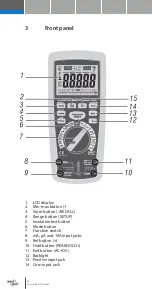55
www.nieaf-smitt.com
5.9 Diodetest
Set the function switch to the
green
Ω CAP
position
1. Insert the black test lead banana plug into the
negative COM jack and the red test lead banana plug
into the positive V jack
2. Press the MODE button to indicate ‘ ’ and ‘V’ on the
display
3. Touch the test probes to the diode under test
4. Forward voltage will typically indicate 0.400 to 0.700 V
5. Reverse voltage will indicate ‘OL’
6. Shorted devices will indicate near 0 V and an open
device will indicate ‘OL’ in both polarities
5.10 Capacitance measurement
WARNING: To avoid electric shock, disconnect
power to the unit under test and discharge all
capacitors before taking any capacitance
measurements. Remove the batteries and
unplug the line cords.