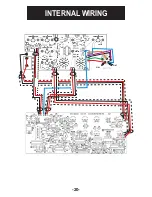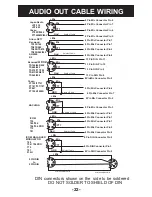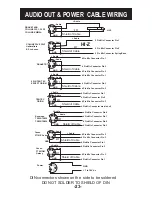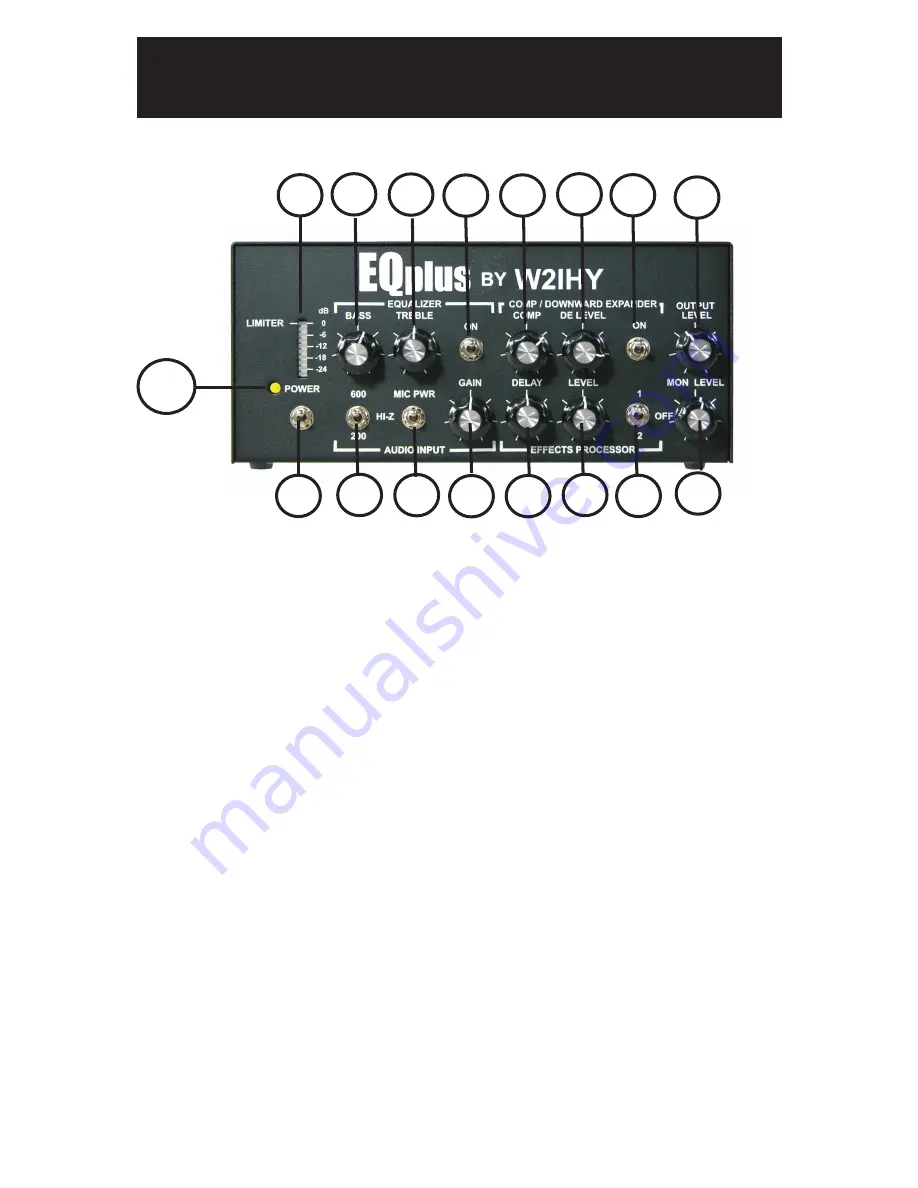
-5-
FRONT PANEL CONTROLS
1
2
6
This section describes each of the controls on the front panel. You
should read through this section now. Some of the descriptions will
be more meaningful after you first work through the Getting
Started Tutorial.
This switch turns the unit's power on and off.
This LED goes on when power is on in the unit.
(1) Power On/Off Switch (S1)
(2) Power on LED (LED1)
(3) Audio Input Mic PWR (Power) Switch (S6)
Turning this switch on puts +5V onto what is plugged into the Mic
In and Aux Input connectors. The Mic power switch must be on if
you have any of the following microphones connected directly into
the EQplus:
- ICOM HM12, HM36, SM6 etc..
- Heil microphones made specifically for ICOM radio’s such as
the HMI and ICM
- Elecract MH2 (made for the Elecraft radio by Heil Sound )
7
11 12 10
5
14 15 13
8
4
9
3
17
16