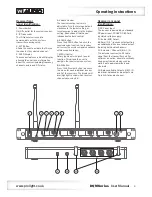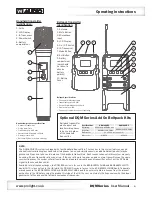www.prolight.co.uk
DQM Series
User Manual
4
Receiver front
panel identification:
1. Power Switch
On/Off control for the system receiver.
2. IR Transceiver
The IR transceiver is used to
communicate with the systems
transmitters during setup.
3. ACT Button
Allows the user to activate the IR sync
function for the selected channel.
4. OLED Display
The receiver features a backlit display
allowing the user to see information
about the receiver including frequency,
channels, audio and RF status.
5. Volume Control
The receivers output volume is
adjustable. Turn the level control anti
clockwise to the lowest setting, or
turn clockwise to adjust to the highest
setting. Each channel features an
independent volume control.
6. SCAN button
Press the SCAN button to active the
receivers scan function, the receiver
will survey the wireless signals available
within reception range.
7. MENU Control
Rotary jog wheel with push to enter
function. This allows the user to
navigate the receivers menu system.
8. SW Button
Press the SW select button to access
the menu for each individual receiver
or all of the receivers. The display will
dim/highlight to show which receiver
channels are selected.
Receiver rear panel
identification:
9. DC Power Input
The receiver is powered by a standard
DC power input 12-18V DC, 800mA
regulated voltage supply.
10. Audio (MIX) Output
6.35mm (1/4”) jack socket outputting
an unbalanced, line level audio output
featuring both audio channels.
11. Antenna – Channel A/B & C/D
The antenna receives the RF radio
signal from the transmitter unit. For
optimum reception, orientate vertically.
Keep away from obstacles such as
walls, floors, power amplifiers and
steelwork.
12. Balanced Audio Outputs A/B/C/D
Individual, balanced audio outputs via
3 pin XLR for audio channel.
Operating instructions
1
3
4
5
6
7
9
10
11
12
2
8