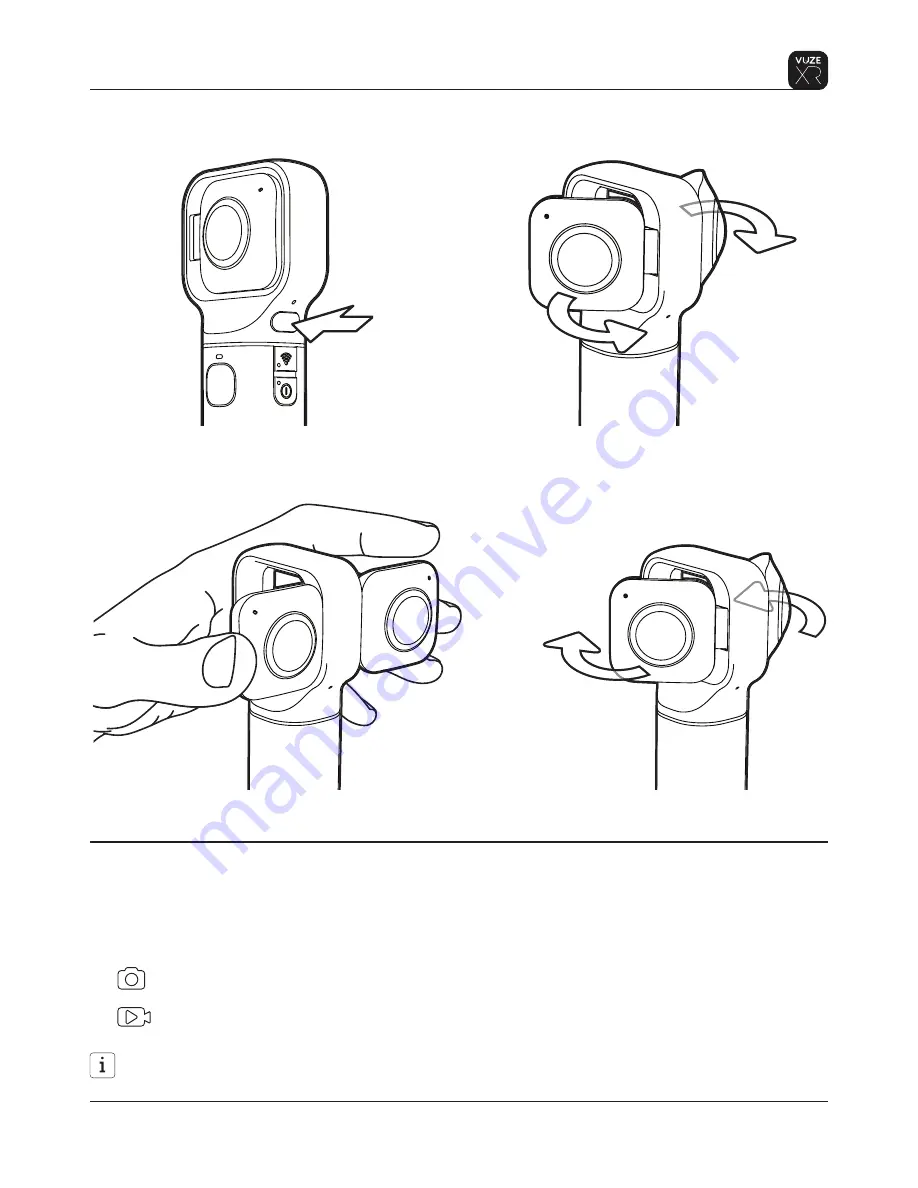
To open the lenses, press the lens release button. There will be two beeps when lenses are released and
two beeps when lenses get into 3D 180 position. The camera will now capture in the 3D 180 configuration.
Operation
7
Proprietary. Humaneyes Technologies
To close the lenses - push the lenses back until locked inside the lenses frame and you hear a click.
There will be two beeps when lenses are pushed back and an other two beeps once the lenses are secured
in 2D 360 position. The camera will now capture in the 2D 360 configuration.
Capture modes
Photo mode
Video mode
The camera can capture both photos and videos in both 2D 360 and 3D 180 modes.
To change between Photo and Video modes short-press the Power/Mode Select button once.
Two beeps will confirm the mode switch.
A LED icon on the lens frame indicates the capture mode.
The capture mode can not be changed during recording. Make sure the camera is in standby before
switching modes.






















