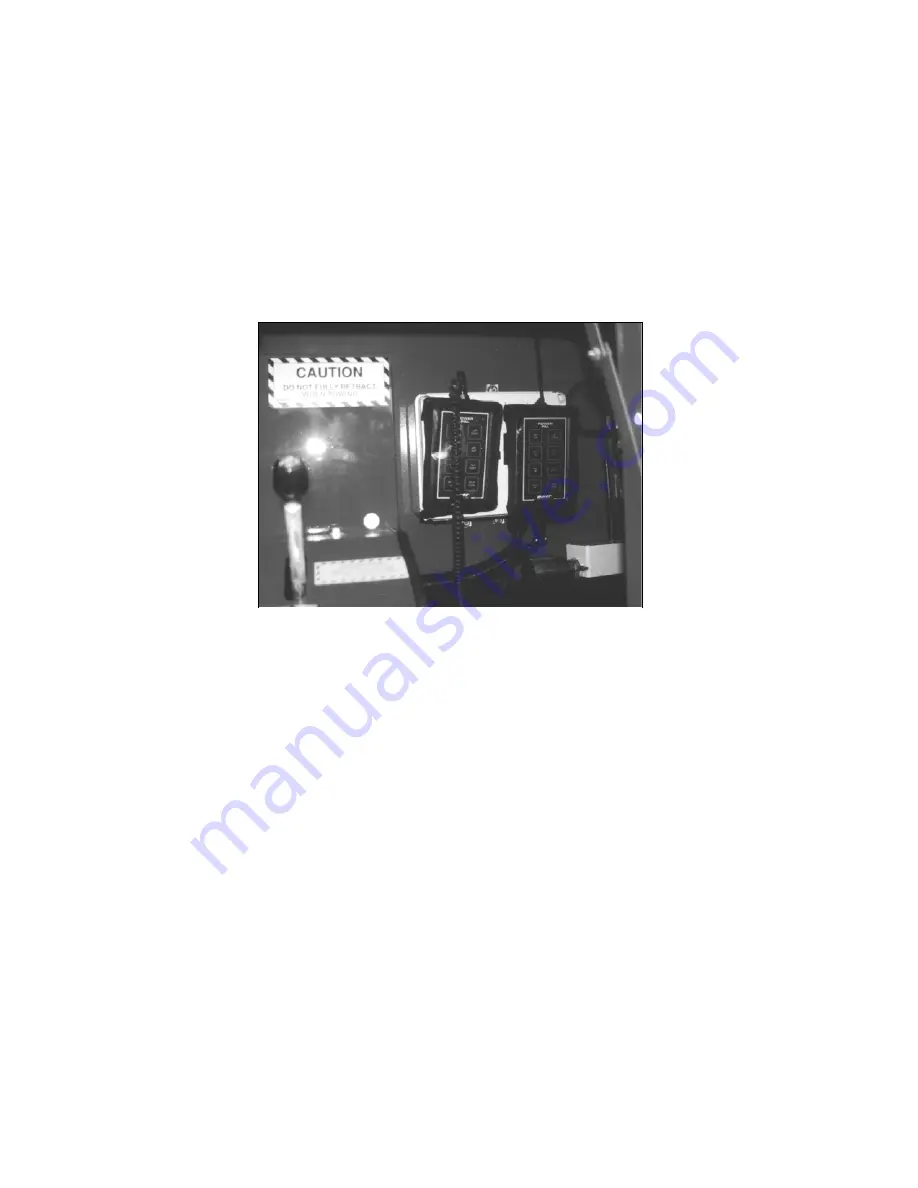
STARTING YOUR INSTALLATION
Installation time: Approximately 60 minutes
Mount the Power Distribution Center (PDC)
Choose a suitable location to mount the PDC. The ideal location is in the
rear of the truck inside the toolbox. The four mounting feet can be mounted to
the sides or the top and bottom of the PDC enclosure. It is best to mount the
PDC with the strain reliefs and wired/wireless button facing down. Remove the
cover from the PDC.
Typical mounting location of Power Pal™
NOTE: Leave enough clearance to route all of your input and
output wires to the PDC enclosure.
Install the Output Harness w/Power Wires
Connect the output harness to the 16 pin Amp connector. The color code
chart on page 5 describes the color codes and functions of the output harness.
The power wires are also included in the harness, the #10 AWG BLACK wire is
for ground (-GND), the #10Awg RED is for power (+12V).
Take caution when connecting the power wires and the output wires. Incorrect
connections may cause harm to the unit.
Connect the ground wire
Connect the #10 AWG black ground wire from the harness to the ground
terminal inside the PDC. Attach the opposite end of the black ground wire to the
J-Box ground connection or a clean metal to metal chassis ground, tighten
securely.
IMPORTANT-
(
Do not connect to the sub frame, but to the truck’s chassis)
Protect the chassis ground connection with a light coating of grease to prevent
corrosion.
3






























