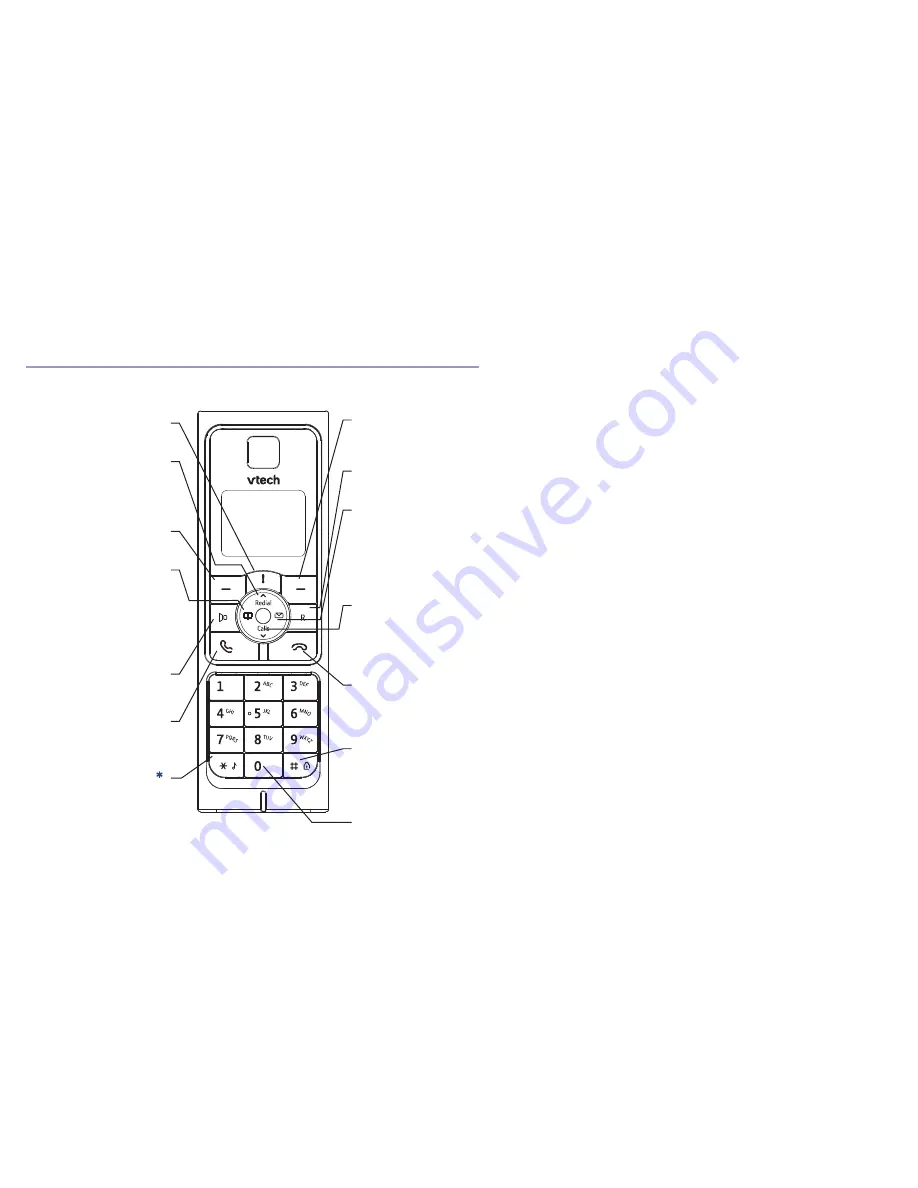
Getting to
know
your
phone
Press to open a list of important
phone number.
(UP) Redial
In standby, press to open and
scroll through the Redial list.
In talk mode, press to adjust volume.
In menu mode, press to
the options.
Option button (left)
In stand by,press to actives
an internal call
(LEFT) Directory
In standby, press to
access the directory.
When on a call press
to mute the handset.
When listening to answering
machine messages,
press to play the previous message.
Handsfree
In talk mode, press to switch
handsfree on and off.
Talk
In standby mode, press to make
and receive calls.
Press and hold to switch the
handset ringer on or off.
Option button (right)
Press to open the Menu.
Press to select options
displayed on screen.
Switch Call Waiting
Press to toggle between the
two callers.
(RIGHT) Messages & Call inbox
In standby, press to access the
Calls list,
answering machine messages
.
When entering text, press to
move the cursor right.
When listening to answering
machine messages, press to skip
to next message,
(DOWN) Calls
In standby, press to open and
scroll
through the Calls list.
In talk mode, press to adjust
volume.
In menu mode, press to scroll
down through the options.
End call/Off or On
Druing talking press to end a call.
In standby, press and hold to
handset off/on.
In menu mode, press to return
to standby.
#/Lock
Press and hold to lock/unlock
the keypad
.
When entering text, press to
switch between upper and lower
case letters.
0
When storing an entry in the
directory,
press and hold to enter a Pause.
Handset buttons
!
When entering text,press to
move the cursor left.
3
scroll up through






















