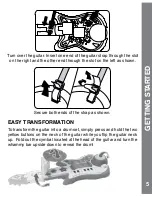7
P
RODUC
T F
EA
TURES
5. WHAMMY BAR / DRUM
When playing the guitar, slide the
WHAMMY BAR
to add sound
effects to your music. When you’re ready to tap a beat, flip the
WHAMMY BAR
upside down to reveal a
DRUM
. Tap the
DRUM
to add in a beat.
6. KEYBOARD
Press the keys on the
KEYBOARD
to
play some musical notes.
7. SOUND EFFECT BUTTON
Press the
SOUND EFFECT BUTTON
to add in cool sound effects to the
songs you play.
8. APPLAUSE BUTTON
Press the light-up
APPLAUSE
BUTTON
to hear a cheering crowd!