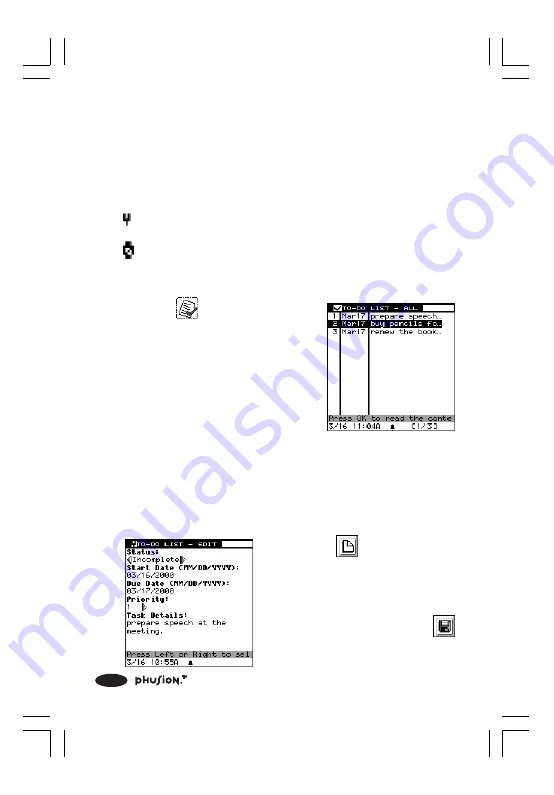
66
C key
Change the status (complete or incomplete) of
a task.
5.8.3 Symbols Displaying the Status of Tasks in the
To Do List.
This symbol means that the task has been completed.
This symbol means that the task is overdue.
5.8.4 Using the To Do List
1. Select
(To Do List) in the
My Organizer folder.
2. Select a task from the list using the Directional Pad, to
view the task status, start date, due date, priority, and
details.
5.8.5 Creating a New Task
1. Choose
(New) from the
Action menu to create a new
task.
2. When you have finished
entering your task, choose
(Save) from the Action menu
and press OK.
397 I/M (42,77)a
6/8/00, 12:26 AM
66






























