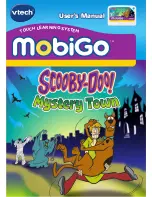The Hard Keys
Exit Button
During a game, press this button to exit the game, or press it within a
menu to go back to the previous screen.
Help Button
Press this button when you need help in a game.
QWERTY Keyboard
Slide the screen up to reveal the keyboard. Use it to enter your name in
the user profile or to give the answers in some letter-related games.
The Touch Screen
The Main Menu
When a cartridge is plugged in, the main menu
will appear, showing all of the available games
plus the Options icon. Touch a game to select it.
Options
Select Options from the main menu to turn
the background music on or off.
GETTING STARTED