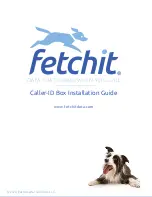www.vtechphones.com
Table of contents
Parts checklist 1
Parts checklist for ia5865/ia5870 1
Parts checklist for ia5878/ia5884 2
Parts checklist for ia5882/ia5890 3
Installation 4
Choose location 4
Connect power and telephone line cords 4
Install handset battery 5
Wall mounting bracket installation 6
Desk/table bracket installation 6
If you subscribe to DSL service 7
Belt clip 7
Check for dial tone 8
Charge the handset battery 8
Language 8
Set the dial mode 8
Set handset date and time 9
Handset ringer style 9
Set ringer volume 9
Telephone operation 10
Handset layout 10
Telephone base layout 11
Handset operation 12
Telephone base operation 14
Temporary tone dialing 15
Call transfer 15
Headset jack 17
Operating range 17
Directory 18
Store a directory entry 18
Chart of characters 19
Edit a directory entry 20
Delete a directory entry 20
Move a directory entry into speed dial 21
Dial a number from the directory 21
Speed dial 22
Store a speed dial entry 22
Edit a speed dial entry 23
Delete a speed dial entry 24
Dial a speed dial number 24
Reassign locations in speed dial 24
Caller ID 25
About call history (caller ID) 26
Review call history 26
Delete records from call history 27
Dial a displayed number 27
Store a call history record in the directory 27
Display screen messages 28
Answering system operation 29
Audible indicators 29
Setting the clock 29
Record your announcement 30
Review your announcement 30
Delete your announcement 31
Setup the answering system 31
Listen to, save & delete messages 33
Call screening/intercept 33
Record a memo 33
Answering system operation - remote access 35
Accessing the answering system remotely 35
i