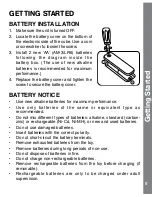10
12. In Play Mode: If the
Number/Animal Buttons
have not been
pressed and then the unit sits idle for approximately 8 seconds,
you will hear phone ringing sounds. If there is no input for another
8 seconds, you will hear a sing-along song. If there is no input for
another 8 seconds, you will hear a sound effect, a phrase and a
short tune. If there is still no input for another 8 seconds, you will
hear a closing short tune, and the unit will go into sleep mode. The
unit can be re-activated by pressing any button.
13. In Learning Mode: If the
Number/Animal Buttons
have not been
pressed and then the unit sits idle for approximately 8 seconds, you
will hear phone ringing sounds. If there is no input for another 8
seconds, you will hear a sound effect and an instruction to insert a
block if there is no block inserted. If a block is already inserted, you
will hear a sound effect and a sing-along song. If there is no input
for another 8 seconds, you will hear a short tune and a phrase. If
there is still no input for another 8 seconds, you will hear a closing
short tune, and the unit will go into sleep mode. The unit can be
re-activated by pressing any button.
MELODY LIST
1. The Farmer in the Dell
2. Three Little Kittens
3. Pop! Goes the Weasel
4. Daisy Bell
5. Bingo
6. Sailing, Sailing
7. This Old Man
8. Row, Row, Row Your Boat
9. I’ve Been Working on the Railroad
10. Mary Had a Little Lamb
11. Jack and Jill
Melody List