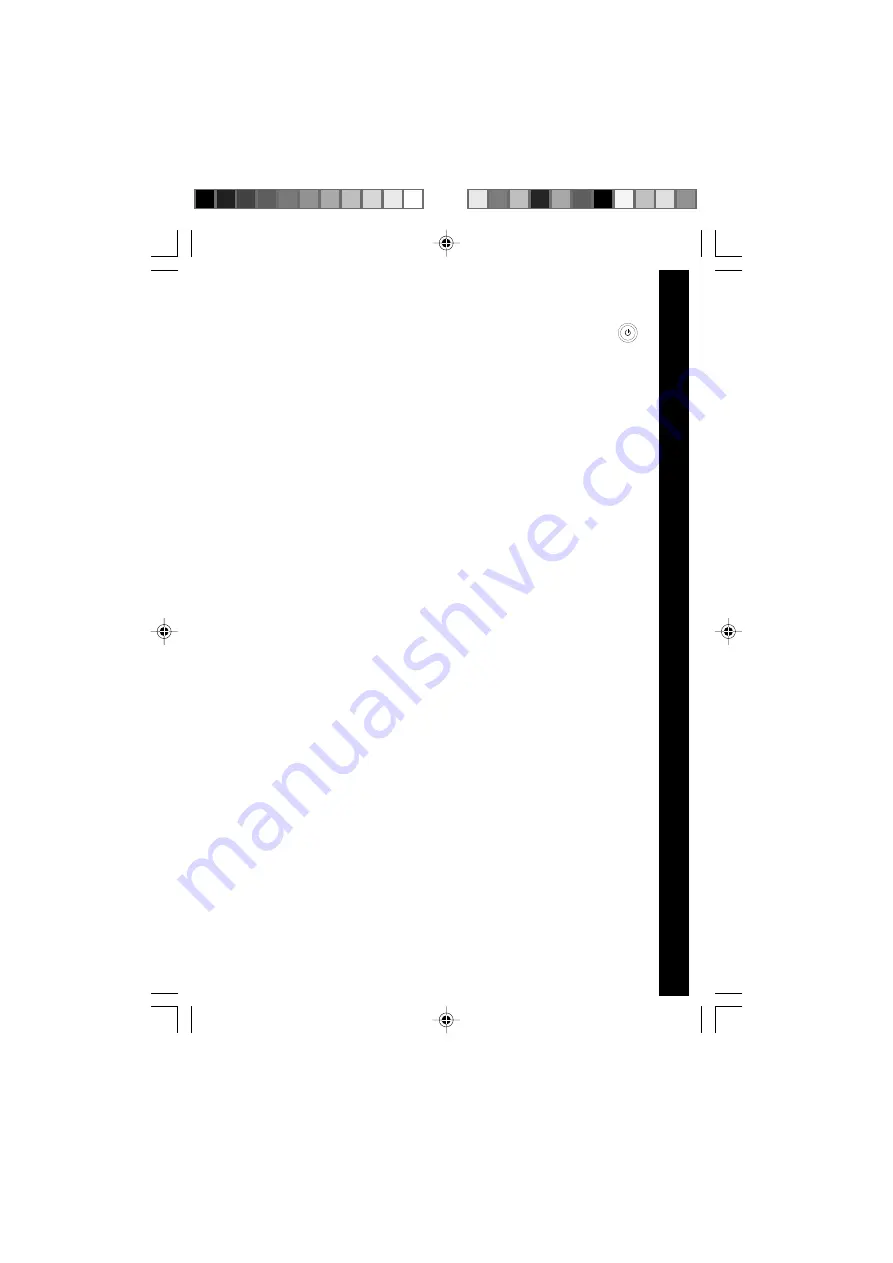
LM
RM
9
How to play
menu, where an activity can be selected to play. Pressing the
key again will turn the unit off.
ACTIVITY SELECTION
When the unit is turned on and the opening sequence has been
displayed, you will be taken to the main menu where activities
can be selected by:
1) pressing Enter at the chosen activity while they cycle through
automatically;
2) using the cursor pad to cycle through the activities manually
and making a selection with the Enter key;
3) clicking the mouse button at the desired activity;
4) typing the activity number and selecting with the Enter key
If a category key (such as ‘Word Zone’) is pressed, the menu
will jump to the first activity of that category. Individual activities
can then be selected using the same methods previously described.
AI FEATURE
If a question is answered incorrectly during the first round, up to
3 of those questions will be asked again in subsequent rounds
of most activities. This feature is designed to help children find
the correct answer by using their memory.
ANSWER
The answer will be provided after a certain number of tries in most
question activities. It will not be available in Earful of Numbers,
Picture Fun, Chat Room, Alphabet Apple, Number Bubbles, Typing
Fun, Firefly Count, Carrot Patch and all activities in the Creative
Studio and My Tools category.
SHORT BREAK MODE
After 5 rounds are played consecutively, you’ll enjoy a wonderful
display of dancing to music!
AUTO POWER OFF
To preserve battery power, the Challenger Laptop™ will
automatically shut off after several minutes without input. The unit
can be turned on again by pressing the On/Off key.
64903
4/12/05, 21:03
9
Summary of Contents for 64903
Page 1: ......
Page 21: ...LM 64903 4 12 05 21 03 20 ...





















