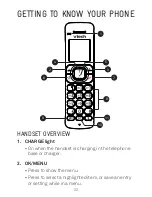3
BLUETOOTH sETUP
To use a Bluetooth enabled mobile phone with your
telephone, you must first pair and connect your
Bluetooth mobile phone with the telephone base. The
VTech 15500/15550 can then be used to answer calls on
the mobile phone line.
Bluetooth wireless technology operates within a short
range (up to 9 metres). When you pair a Bluetooth mobile
phone to the telephone base, keep the device within .5
metres of the telephone base or optimal performance.
ADD A MOBILE PHONE
Before you begin, make sure that you have mobile
coverage and your Bluetooth enabled mobile phone is
not connected to any other Bluetooth device. Refer to
your mobile phone’s user guide to learn how to search for
or add new Bluetooth devices.
To pair and connect a mobile phone:
Press
MeNU
on the handset in idle mode to enter the
main menu.
Press or to scroll to
PAIR MoBILe
.
Press
oK
, the handset screen displays “
ReADY
?”.
Press
oK
, the handset screen displays
“
DISCoVeRING
”. The Bluetooth feature of system is
activated.
Using your Bluetooth enabled mobile phone, turn on
the Bluetooth feature and search for a new device.
1.
.
3.
.
5.