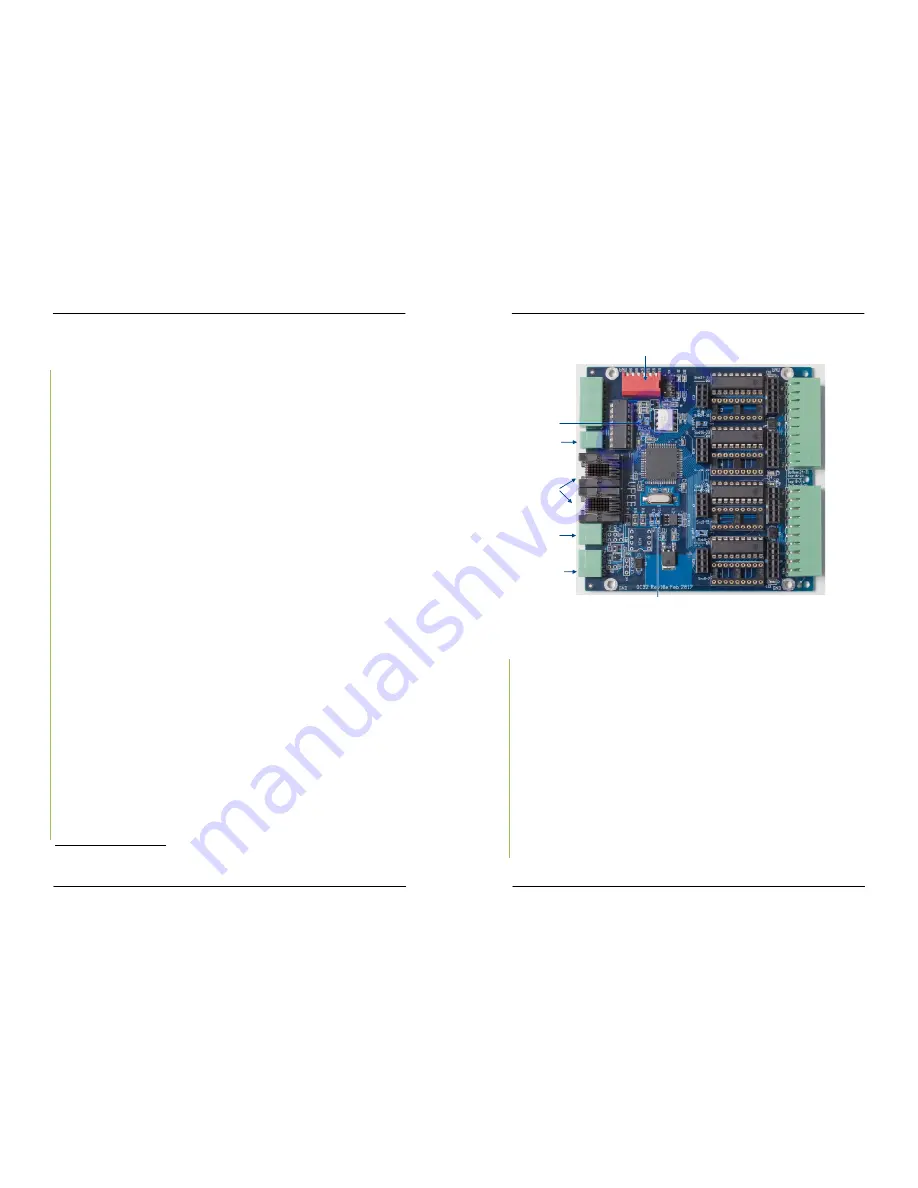
Manual OC32/NG
VPEB
Control your Miniature World
Page 30 of 48
Version 1.0 – December 15
th
, 2017
2017 Leon van Perlo
6
Connecting the I/O Pins
6.1
Selecting the electrical characteristics
The 32 I/O Pins of the OC32 are subdivided into 4 groups of 8 I/O Pins. The 32 I/O Pins can
be driven individually and independent of each other. Per group of 8 I/O Pins, the electrical
properties can be chosen. This is done by placing the right "driver" depending on the required
properties. A "driver" is an Electronic Module (ADM) or an Integrated Circuit (IC) which has
to be inserted into a socket on the OC32. This can be done easily by yourself.
On the OC32/NG you will find 4 pairs of IC sockets and 4 pairs of ADM sockets. This may
depend on the exact version of your OC32. Not all sockets are available on all models.
Consult your vendor if in doubt.
Per group of 8 I/O Pins, you use either the IC sockets OR the ADM sockets (not both, unless
in very special cases, not covered in this manual).
When using the IC sockets, you have the following options:
•
500mA Sink Driver (TBD62083
4
): This is the default output-type;
•
500mA Source Driver (TBD62783
3
);
•
Resistor-array (5V output with integrated resistor);
•
Both Sink Driver (TBD62083) and Source Driver (TBD62783)
The correct place for the drivers on the OC32/NG is depicted in fig 21.
Attention: Source Drivers and Sink Drivers have there own receptacle. Do not
interchange them because this would cause shortcutting. Resistor arrays have to be
placed in de Sink Driver receptacle.
Attention: Using resistor arrays pin 9 and pin 10 (those pins at the largest distance
from the notch) are left empty.
Note that on the PCB there is text printed to help you indicate the right socket for your
driver in case you don’t have this document at hand or just to double-check that you are
using the right socket for the right driver!
ADM modules are “Add-on Driver Modules” that are specifically developed for the OC32/NG.
OC32-ADM’s can be purchased from the VPEB partners. At the moment the following
ADM’s are available:
•
OC32-ADM/SI: 4.8A 8-port Sink Driver;
•
OC32-ADM/SO: 4.8A 8-port Source Driver;
•
OC32-ADM/MX: 4.8A Multiplexer, 4-port sink + 4-port source;
•
OC32-ADM/FH: 4.8A 4-channel Full H-bridge;
When changing drivers, please observe the following:
•
Remove and install drivers only when power is OFF
•
Remove IC’s carefully without excessively bending pins
•
Install either regular drivers OR ADM’s for the same group of 8 I/O Pins, never both.
You can select per group of 8 I/O’s if you use a regular driver or an ADM
•
When installing an ADM, observe polarization. The ADM has an 8-pin and a 12-pin
connector and the OC32/NG has 8-pin and 12-pin sockets, so the way the ADM shall
be installed can be clearly identified. Also doublecheck that the ADM is correctly
installed (without offset) before applying power.
4
The TBD series is a MOSFET driver with a very low Voltage drop. Instead you may use a ‘normal’
bipolar driver, being the ULN2803 or equivalent as SINK driver and the UDN2981A or equivalent as
SOURCE driver, however these may introduce a higher Voltage drop.
Control your Miniature World
VPEB
Manual OC32/NG
2017 Leon van Perlo
Version 1.0 – December 15
th
, 2017
Page 19 of 48
5
Communicating with the OC32
Fig 10: OC32 communication connections
5.1
Ways of communication
The OC32/NG has 3 communication-interfaces:
•
an RS485 communication channel
•
an RS232 communication channel
•
a DCC interface
The three interfaces are independent and can be used simultaneously, as long as the
distinct channels don’t receive conflicting commands.
The RS232 channel and the DCC interface can (seen from the OC32) only receive
information. The RS485 channel is bidirectional.
In the communication with the OC32, 3 levels can be distinguished:
•
Operational: This involves commands that have to do with the situation in which your
miniature world is in normal operation. Examples are commands for setting a signal or
switch in a specific state. All communication interfaces can be used for this level.
•
Configuration: This involves commands for the configuration of the OC32, for example
whether an output is to be used for a servo or LED and for setting the parameters for
servo control. For this level both the RS232 and the RS485 interface can be used. The
RS485 interface has the advantage here because with this level it is also possible to
read the settings of the OC32 and therefore gives you the possibility of verification.
RS485
interface
RS232
interface
Serial Address
Selection
RS485 Termination
DCC Interface
RS485
interface
DCC Low-
Pass Filter
K2A
K2B
K1
K2
K3
K4
K5A
K5B






































