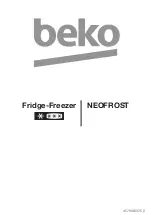24
Error Code 5 - Freezing Cylinder Sensor
The Freezing Cylinder Sensor Error (E5) indicates
a failure of the barrel sensor or if the sensor is out
of range. If the control panel displays an E5, place
the Freezing Cylinder Off-On switch in the Off
position and back in the On position. If the error
persists, contact your Authorized Stoelting
Distributor for further assistance.
NOTE
When the machine encounters a Freezing Cylinder
Sensor Error, the machine will continue to run us-
ing preset timers. This mode will allow the operator
to continue serving product until the machine can
be serviced.
Error Code 6 - Hopper Sensor (single hopper machines)
The Hopper Sensor Error (E6) will not occur on
the O431 machine.
Error Code 7 - Drive Motor
If the control panel displays a Drive Motor Error
(E7), the control does not sense the drive motor.
Place the Freezing Cylinder Off-On switch in the
Off position and back in the On position. If the
error persists, contact your Authorized Stoelting
Distributor for further assistance.
Error Code 8 - Cab Sensor
A Cab Sensor Error (E8) indicates a cabinet
temperature sensor failure or. This error will also
appear if the sensor is out of range. If the control
panel displays an E8, place the Freezing Cylinder
Off-On switch in the Off position and back in the
On position. If the error persists, contact your
Authorized Stoelting Distributor for further
assistance.
Error Code 9 - High Pressure Cutout
High Pressure Cutout Errors (E9) are usually
caused by a dirty or inefficient condenser.
In air cooled condenser models, check for proper
air clearance around the machine.
In water cooled condenser models check for
proper water flow.
If the error persists, contact your Authorized
Stoelting Distributor for further assistance.
Error Code 10 - Auxiliary Sensor
An Auxiliary Temperature Sensor Error (E10)
occurs if the temperature sensor on the control
board fails. Place the Freezing Cylinder Off-On
switch in the Off position and back in the On
position. If the error persists, contact your
Authorized Stoelting Distributor for further
assistance.
Error Code 11 - Low Temperature
The Low Temperature Error (E11) occurs when
there is a very low temperature in the freezing
cylinder. Although the machine will not shut down,
the active freezing cycle will immediately end.
This error usually occurs when the machine
continues to run in a low mix condition or if the
machine runs out of mix. The product towards the
front of the freezing cylinder tends to freeze solid.
When the temperature on the freezing cylinder
lowers to the preset value, the IntelliTec control
will display an E11.
ALTERNATING FLASHING CONTROL PANEL LIGHTS
The display panel lights will flash in an alternating
sequence under any error codes. Clear the error
and place the Freezing Cylinder Off-On switch in
the Off position and back in the On position.
Summary of Contents for STOELTING O431RC
Page 1: ...Model O431RC OPERATORS MANUAL Manual No 513664 Rev 2 ...
Page 2: ......
Page 34: ...28 ...
Page 38: ...32 ...