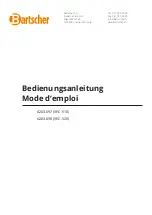2
Refrigerated Display Cases Operator’s Manual
FUNCTION AND PURPOSE
This equipment is designed for illuminated display of food products at
temperatures between 32°F (0°C) and 68°F (20°C). This equipment is
intended and designed to keep chilled food at proper serving
temperatures while it is displayed for sale. Food must be prepared and
placed in display cabinets at proper serving temperatures. Display
cases not intended or designed to cool or chill food. They are not
intended for overnight storage of perishable food. They are not
intended for household, industrial or laboratory use.
UNPACK THE EQUIPMENT
If the unit has been transported in a non-vertical position allow at least
one hour before operating.
1. Remove all packing material and tape, as well as any protective
plastic from the equipment.
2. Remove bolts that secure the equipment to the pallet.
3. Remove any glue residue left over from the plastic or tape.
4. Clean the equipment before use. See Cleaning procedure in this
document.
COUNTERTOP MODEL INSTALLATION
Clearance Requirements
• Countertop cases require a minimum of 4” (10.2 cm) between the
equipment and any surrounding walls. Surrounding walls must be
made of non-combustible materials.
Installation
1. Place the equipment on a flat stable surface.
2. Plug the equipment into a properly grounded electrical supply
matching the nameplate rating. Damage to the equipment can occur
if incorrect power is supplied to equipment.
NOTICE: Using a voltage other than the nameplate rated voltage
will cause damage to the unit. Incorrect voltage,
modification to the power cord or electrical components
can damage unit and will void the warranty.
3. After the installation is complete the thin breather wires on the top of
the side glass panels may be trimmed and crimped closed.
DROP-IN MODEL INSTALLATION
Clearance, Cutout and Ventilation
• Drop-in cases require a minimum of 4” (10.2 cm) of non-
combustible countertop to support the unit and a minimum of 6”
(15.2 cm) clearance on all sides of the drop-in for proper air
circulation.
• Drop-in case requires a minimum of 80 square inches for fresh air
intake and a minimum of 80 square inches for exhaust. Customer
supplied louvers must be installed in the surrounding cabinet to
ensure adequate ventilation. One intake and one discharge louver are
required. Preferred louver location is the short ends of the cabinet.
Installation
1. Choose a flat, level countertop for the mounting surface.
2. Measure the area for the cutout. See above drawing.
3. Seal the base of the unit to the countertop with food-grade silicone
seal.
4. Plug the equipment into a properly grounded electrical supply
matching the nameplate rating. Damage to the equipment can occur
if incorrect power is supplied to equipment.
NOTICE: Using a voltage other than the nameplate rated voltage
will cause damage to the unit. Incorrect voltage,
modification to the power cord or electrical components
can damage unit and will void the warranty.
5. After the installation is complete the thin breather wires on the top of
the side glass panels may be trimmed and crimped closed.
Display Cabinet
A
36"
34" (86.3 cm)
48"
45" (114.3 cm)
60"
58" (147.3 cm)
19
(48.2)
6" (15.2)
6" (15.2)
6"
(15.2)
A
6"
(15.2)
Alternate
Alternate
Preferred
Preferred
Customer Side
4"
(10.2)
4"
(10.2)
4"
(10.2)
4"
(10.2)