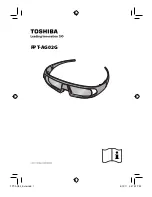9
8
7. VOLFONI LOADER - PARAMETERS
You can access to this part by clicking on
“parameter” in the menu “edit” when your glasses
are connected
3D Synchronisation :
- Normal : In this configuration the glasses will receive a
normal 3D synch
- Inverted : In this configuration the glasses will receive a
reverse 3D sync
- 2D Left : In this configuration the glasses will show the
2D image left
- 2D Right : n this configuration the glasses will show the
2D image right
RF Channels :
Choose which channels the glasses will receive on this
switch position (you have to choose the same channel
on your ActivHub RF50)
Dark Time :
Allows you to change the value of DarkTime
The slider allows you to adjust the value between -4000
microseconds (better luminosity) and 4000 microseconds
(better contrast). The value applied is inscribed above
the slider (0 in this example)
Delta Sync (μs) :
Modify the sync offset (between -2000 and 2000
microseconds). Default = 0
8. IR COMPATIBILITY
The ActivEyes Pro glasses are compatible with all infra-
red 3D sync protocols currently available:
KONKA®
ARCELIK®
SHARP®
SONY® (*)
PANASONIC® (*)
LG®
MITSUBISHI®
SAMSUNG® (*)
NuVision
XPAND® (unencrypted)
HI-SENSE
®NVIDIA® (including “light boost”)
* Bluetooth® and Full HD3D™ not supported New IR
protocols entering the market will be available on the
Volfoni website via software update. Please refer to
part 6 of this user guide for updating the software of the
ActivEyes Pro