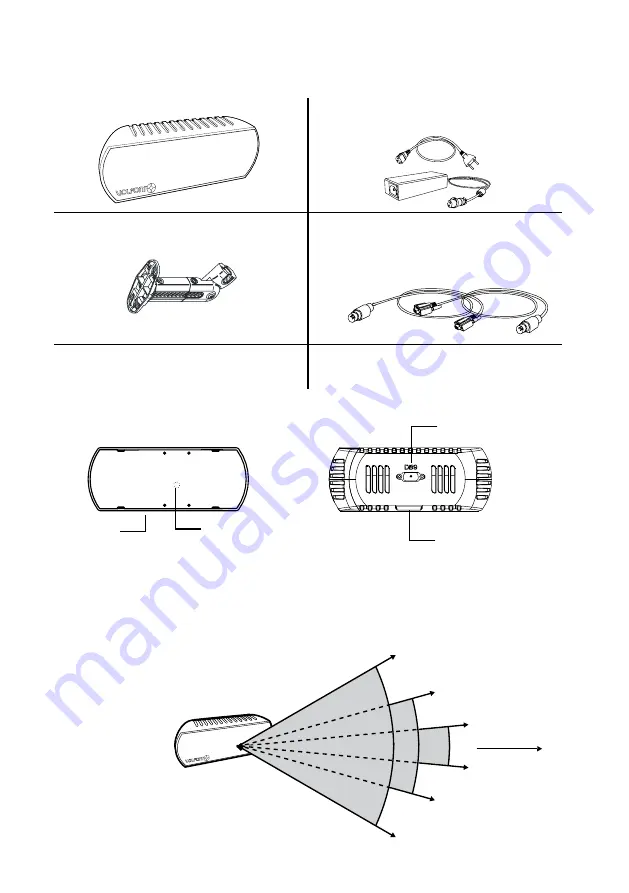
2. CONTENTS / ACCESSORY
The ActivHub IR50 includes:
3. PRODUCT DESCRIPTION
3.1 tEchnIcal SPEcIfIcatIOn
-
Power supply : 24VDC, 3A 110-240V Universal Power Adapter
- Dimension : 182 x 70 x 44 mm (14.1 x 2.75 x 1.8 inches)
- Weight : 240 grams
- IR Wavelength : 940 nm
- Max range : 15 meters
0°
25m 30m
7.5°
7.5°
15°
15°
30°
30°
40m 45m
SYNC IN (DB9)
Mounting hole
Power LED
Power in
3.
-1 IR Emitter
-User manual
-1 Power Supply (110V/240V) with US, EU, UK,
AUS and CN adaptators
-Universal mount with screws (ceiling moun-
table)
-2 cables for synchronization
o1 SUB-D9/BNC cable
o1 SUB-D9/VESA cable
Recommended maximum range diagram
top view



















