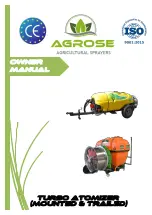BATTERY HANDLING
BATTERY HANDLING
(CONTINUED)
Be aware of and understand that there are serious dangers of handling Li-ion
batteries regardless of what you may have heard from others.
Charge your batteries on a fire proof or flame retardant surface such as concrete,
natural stone, or tile using only the charging components supplied in the kit.
Never leave a charging battery unattended.
DO NOT dispose of, or expose your batteries to fire or extreme temperatures as
they could explode and/or vent causing serious bodily injury to you or bystanders.
1
2
3
DO NOT disassemble or tamper with your e-cig batteries in anyway. Discontinue using if
there is any sign of damage to the battery casing or wrapper; including but not limited to
dents, bulges, rips, tears, and scarring.
DO NOT intentionally short the batteries by exposing them to metal objects, liquids, or by
submerging them fully into any conductive substance.
Always store your e-cigarette batteries in a protective, non-conductive case.
4
5
6