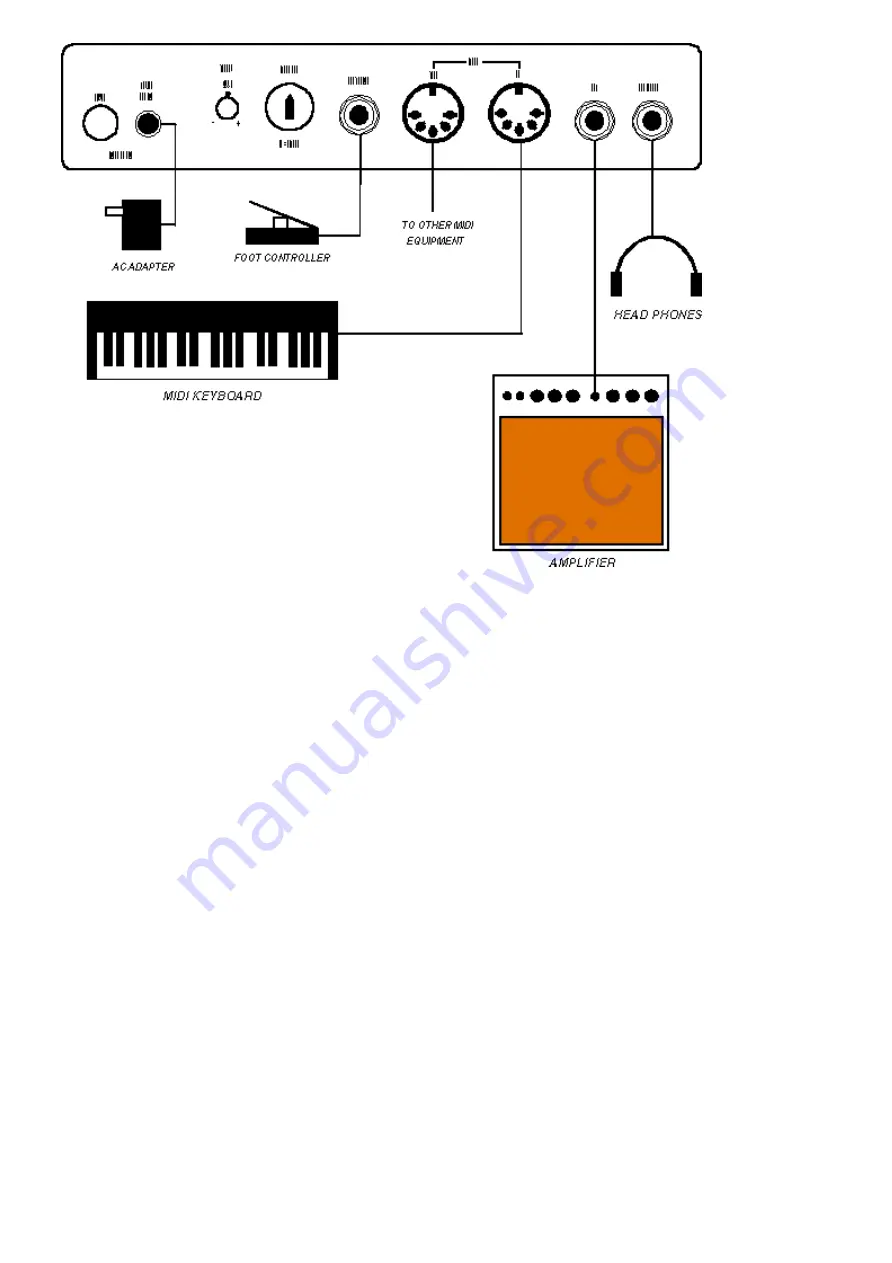
Refer to the diagram above for setting up the ELECTRIC PIANO.
To use your ELECTRIC PIANO, please follow these easy steps:
1. Connect a MIDI Controller
The ELECTRIC PIANO requires a MIDI connection to a MIDI device such as a MIDI keyboard,
digital piano, or computer in order for it to be played. Connect the MIDI out of this device to the
MIDI IN jack of the ELECTRIC PIANO using a MIDI cable.
2. Connect audio outputs to amplifier
The ELECTRIC PIANO provides two audio outputs for the stereo tremolo effect. Both CH1 and
CH2 outputs should be connected for stereo operation to a suitable audio system (i.e. digital
piano, stereo mixer / sound system). If mono audio operation is desired, connect CH1 to the
instrument amplifier (mixer etc.).
A set of high impedance (> 600 ohm) stereo headphones may be connected to the CH2 output.
Depending on the type of headphones used, it may be necessary to raise the level of the front
panel volume control. The headphone drive capabilities of the ELECTRIC PIANO may not be
suitable in some instances where high volume levels are desired.
3. Attach MIDI THRU Output (optional)
Useful in connecting more than one MIDI module in a daisy chain configuration. Use this output
for sending a "carbon copy" of the MIDI data appearing at the MIDI IN connector to other MIDI
devices.
4. Attach Foot Pedal (optional)









