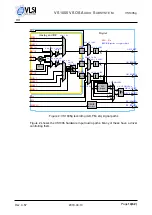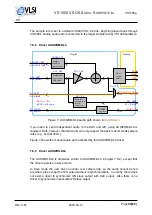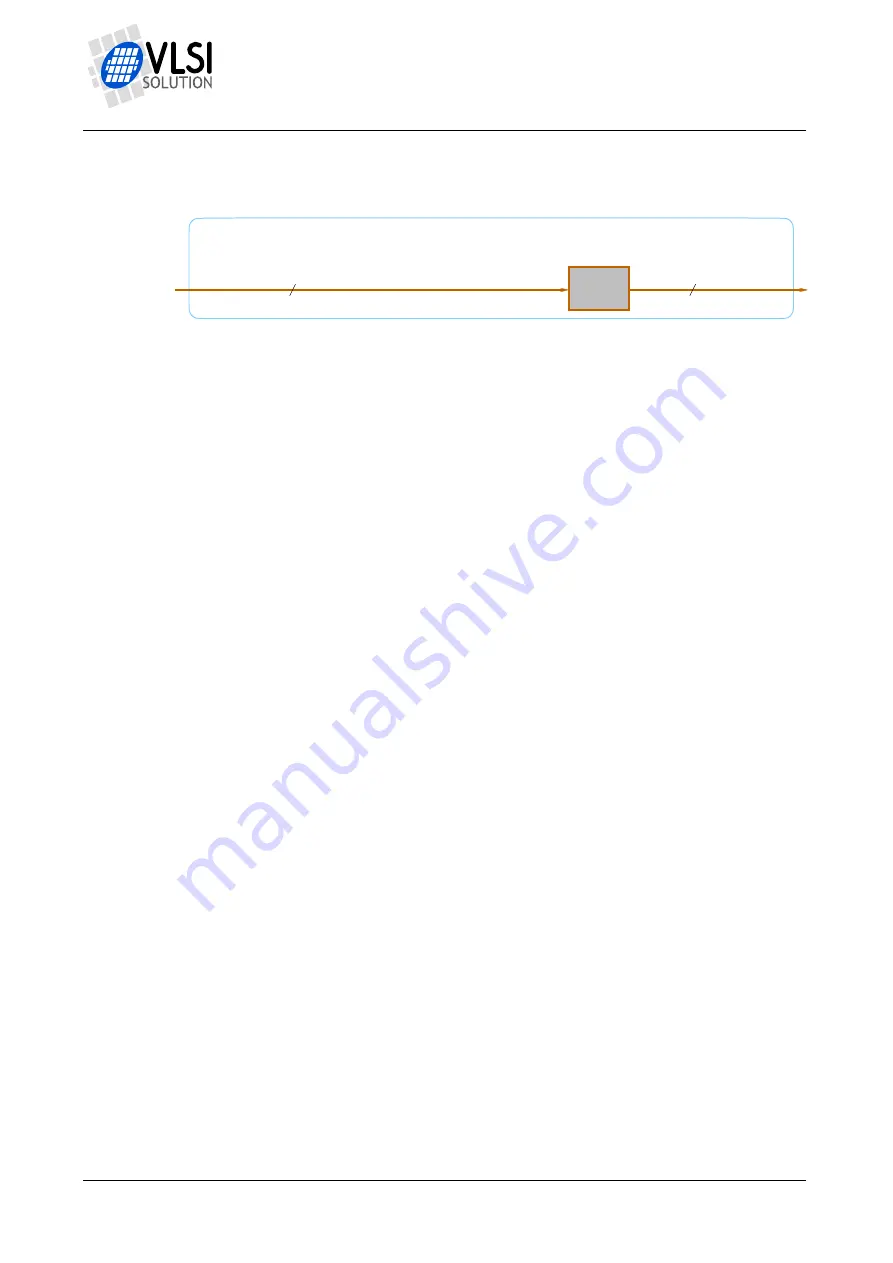
HH
VS1005 VSOS A
UDIO
S
UBSYSTEM
VS1005g
7.5.4
Driver AUII2SM.DL3
I2S_LEFT
I2S_RIGHT
32/16
decoder
Digital
24
I2S
I2S_BCK,I2S_FRM
I2S_DI
RED text: Pin
BLUE text: Register
Figure 8: AUII2SM.DL3 audio path shown in
bold brown
Figure 8 shows the audio path activated by the AUII2SM.DL3 driver, which is a master
mode input driver.
7.5.5
Driver AUII2SS.DL3
The AUII2SS.DL3 is otherwise similar to AUII2SM.DL3 (Chapter 7.5.4), except that the
driver operates in slave mode.
In slave mode the user has no control over sample rate, so the audio cannot be fed
anywhere else except the I2S output without resynchronization. To synchronize I2S
slave audio with the analog audio output driver AUODAC.DL3 (Chapter 7.2.1), use the
AUXSYNCS.DL3 synchronization driver (Chapter 7.7.1).
7.5.6
Driver AUXI2SM.DL3
The AUXi2SM.DL3 audio driver handles both I2S input and output in master mode, as
shown in Figures 7 and 8.
The I2S input and output are always kept in sync, so software using both the input and
output doesn’t need to do synchronization. Also, because the exact I2S sample rates
24 and 48 kHz are directly supported by VS1005’s analog audio output path, as well as
the analog audio input path, once in sync they will stay in sync.
7.5.7
Driver AUXI2SS.DL3
The AUXI2SS.DL3 is otherwise similar to AUXI2SM.DL3 (Chapter 7.5.6), except that the
driver operates in slave mode.
In slave mode the user has no control over sample rate, so the audio cannot be fed any-
where else in realtime, except the I2S output without resynchronization. To synchronize
I2S slave audio with the analog audio output driver AUODAC.DL3 (Chapter 7.2.1), use
the AUXSYNCS.DL3 synchronization driver (Chapter 7.7.1).
Rev. 3.57
2019-04-10
Page