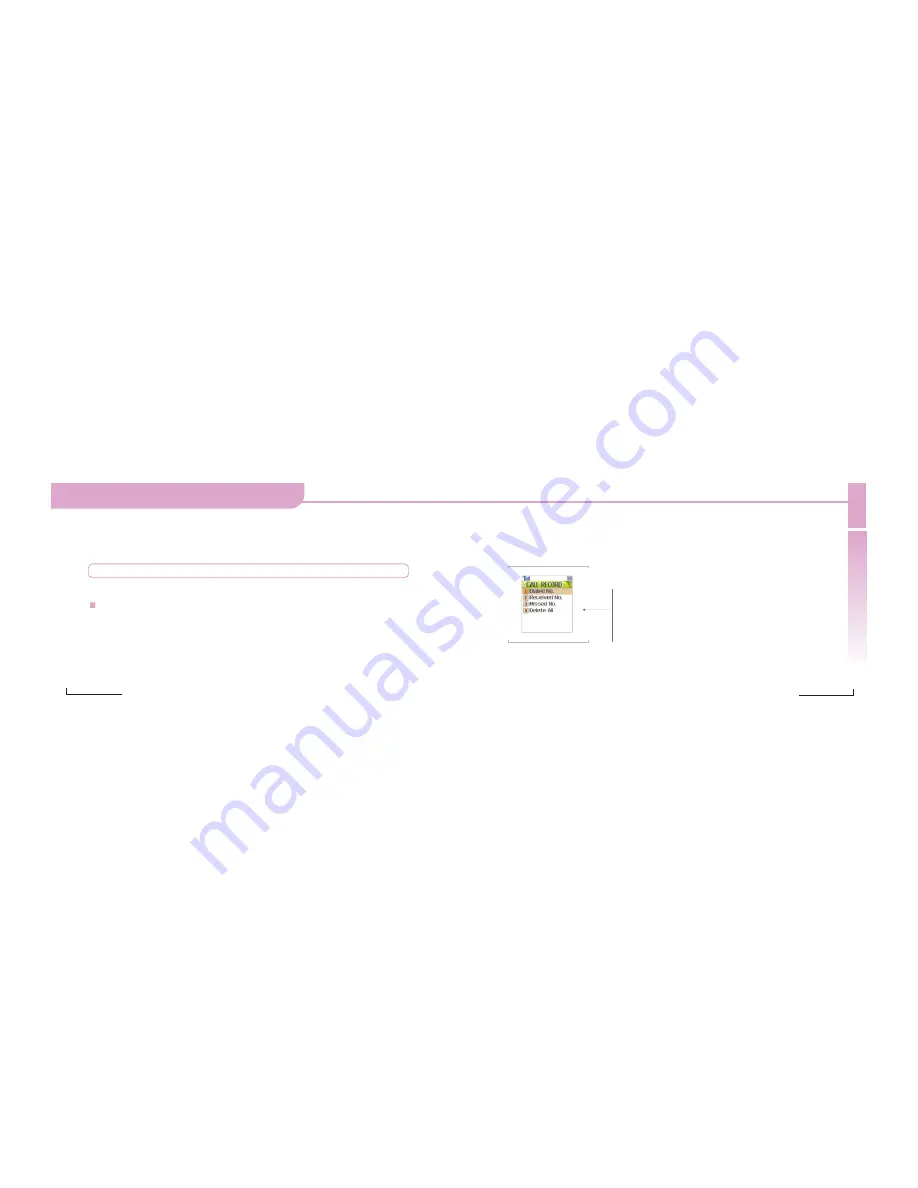
Call Record
Call Record
Phonebook
Communicate in style
56
Communicate in style
55
This feature allows you to check how many names and numbers are currently saved in your phone's memory
(including the SIM card and phone). You can check the respective memory capacity.
Memory Status
If selecting One By One, you can delete the number you want when all phone numbers are displayed.
If selecting Delete All, you can delete all the saved numbers by selecting your phone or the SIM card.
Delete
Note:
Deleting requires your password entering, the preset password is “0000”
It shows a list of the recent incoming, outgoing, missed calls.
Redialing is available not only in Outgoing, but also in Incoming and Missed Calls. If the number(s) is (are)
saved in Phonebook, corresponding name(s) will be displayed.
In Standby Mode, when you make or end a call, corresponding number is automatically displayed on the screen.
Edit
: Allows editing and storing the number(s) selected in the menu.
Delete
: Deletes all the selected number.
Call Record _
Dialed No :
It saves and displays up to 20 phone numbers
you dialed.
Received No :
It saves and displays up to 20 phone numbers
you received.
Missed No:
It saves and displays up to 20 phone numbers
you failed to answer
Delete All:
Deletes all incoming, outgoing and missed calls.
Summary of Contents for VK530
Page 1: ...Communicate in style 2 VK530 ...
Page 77: ......
















































