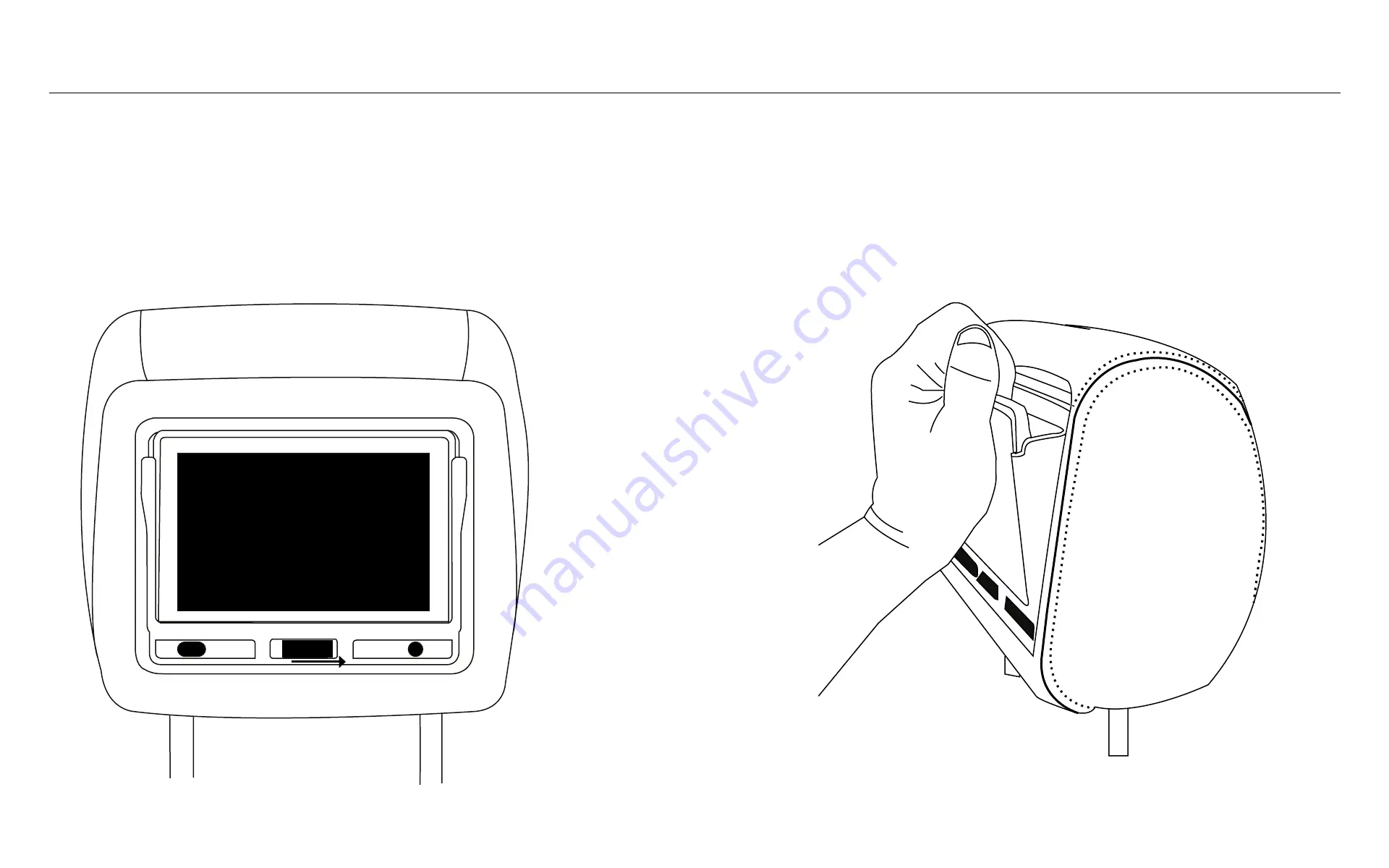
Getting Started Cont.
4. To remove the Tablet slide the Lock lever to the right, you should hear a small click. (Fig 1)
5. Pull on the 2 pull tabs to pull the tray forward. (Fig 1&2)
6. Place the palm of your hand in front of the Tablet camera, then grab the back side. (Fig 2)
7. Pull straight up to release the Tablet.
Lock Lever
((Click!!!))
Fig 1
Fig 2
Pg 5
Summary of Contents for Phoenix 7
Page 1: ...Thank you Owners Manual...





















