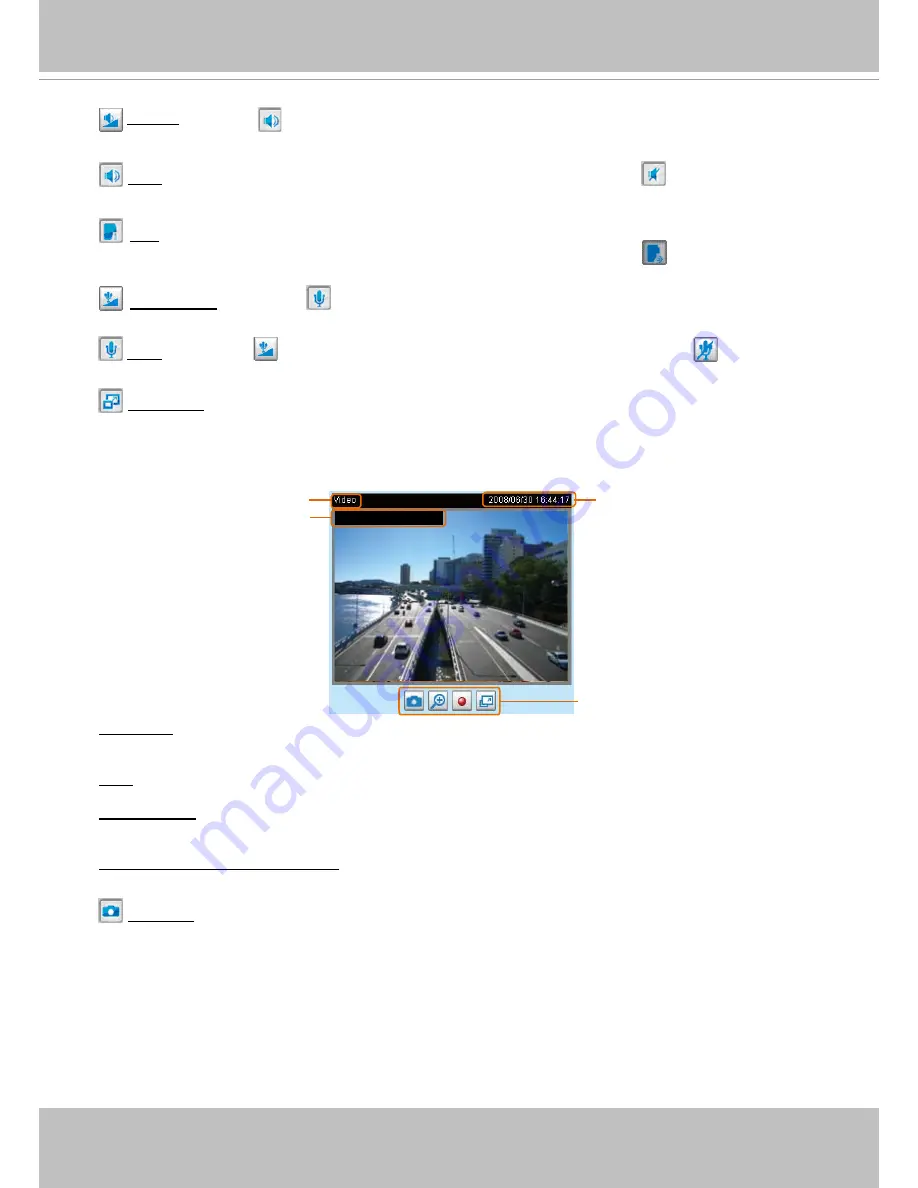
VIVOTEK - A Leading Provider of Multimedia Communication Solutions
20 - User's Manual
Volume: When the
Mute function is not activated, move the slider bar to adjust the volume on the
local computer�
Mute: Turn off the volume on the local computer� The button becomes the
Audio On button after
clicking the Mute button�
Talk: Click this button to talk to people around the Network Camera� Audio will project from
the external speaker connected to the Network Camera. Click this button
again to end talking
transmission�
Mic Volume: When the
Mute function is not activated, move the slider bar to adjust the
microphone volume on the local computer�
Mute: Turn off the
Mic volume on the local computer� The button becomes the
Mic On button
after clicking the Mute button�
Full Screen: Click this button to switch to full screen mode� Press the “Esc” key to switch back to normal
mode�
■ The following window is displayed when the video mode is set to MJPEG:
Video Title
: The video title can be configured. For more information,
please refer to Video Settings on
page 49�
Time: Display the current time� For more information, please refer to Video Settings on page 49�
Title and Time: Video title and time can be stamped on the streaming video� For more information, please
refer to Video Settings on page 49�
Video and Audio Control Buttons: Depending on the Network Camera model and Network Camera
configuration, some buttons may not be available.
Snapshot: Click this button to capture and save still images� The captured images will be displayed
in a pop-up window� Right-click the image and choose
Save Picture As
to save it in JPEG (*.jpg) or BMP
(*.bmp) format.
Time
Video Title
Video Control Buttons
Title and Time
Video 13:44:17 2008/06/30
Summary of Contents for IP7142
Page 1: ......






























