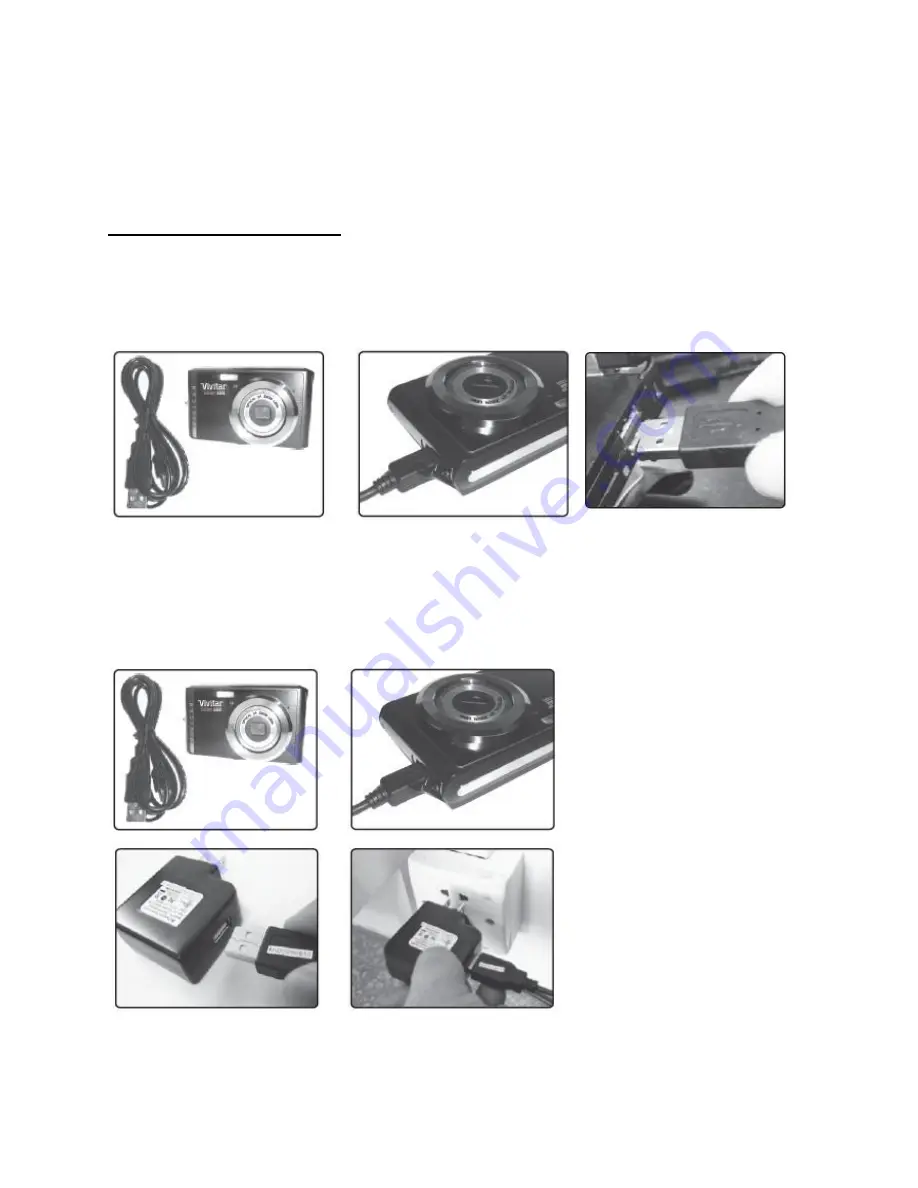
5
When powering the camera ON for the first time the camera will take you through the INITIAL
CAMERA SETUP.
Powering the Camera ON
1)
Battery: Charging the Battery
Make sure the battery it is fully charged before the first use.
To charge your battery, follow one of the steps below:
A. Charge the battery using the USB connection cable (included).
- Connect one end of the USB connection cable into the USB port on your camera.
- Connect the other end of the USB cable to the USB port on your computer.
B. Charge the battery using the AC Adapter (included).
- Connect one end of the USB connection cable into the USB port on your camera.
- Connect the other end to the AC Adapter and then plug the AC Adapter into a power
socket.







































