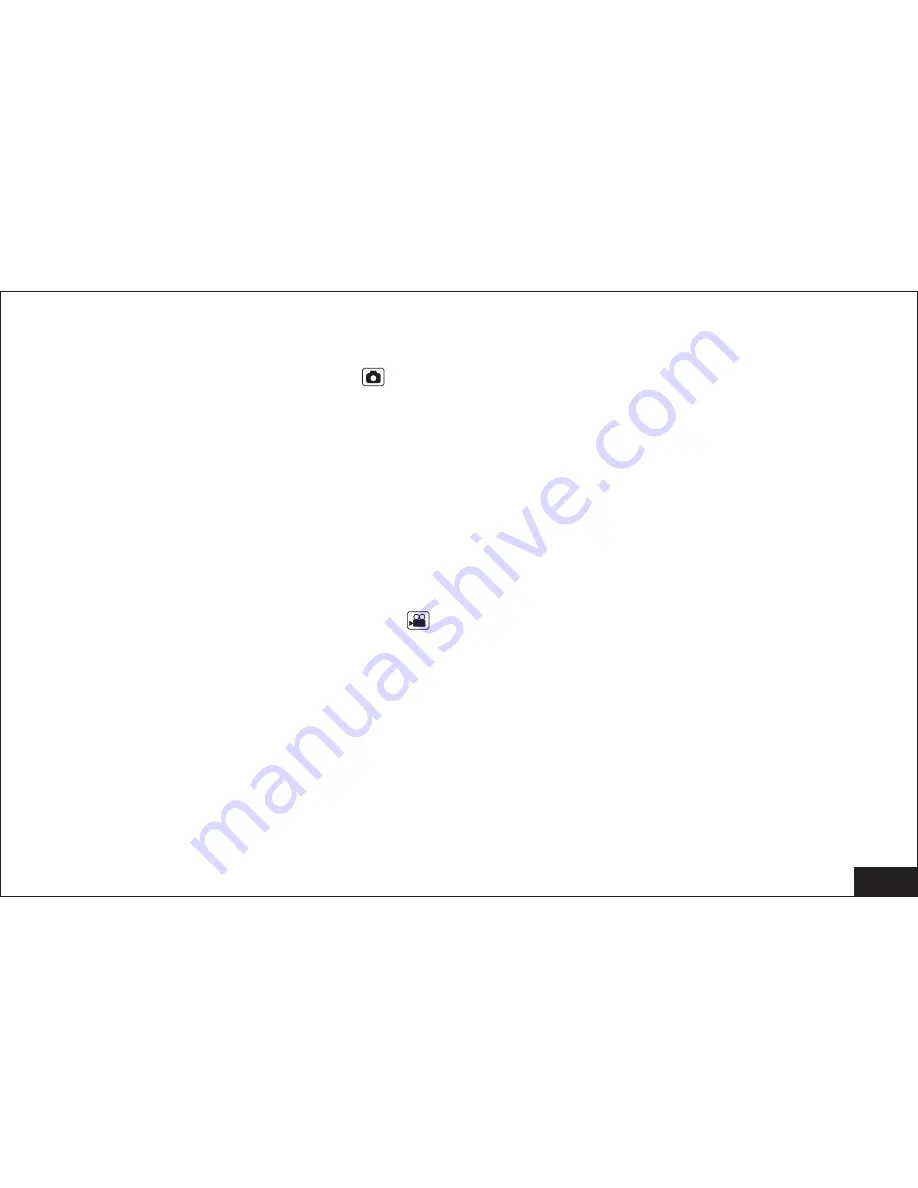
7.
Taking Pictures / Movie
7.1 Taking Color Still Picture
* Turn on the camera, the camera will be automatic set as the Still Picture mode
and the Still Picture icon will show at the top left hand corner in the LCD display
* Set the focus by sliding the Focus slider in the side of the camera.
* Aim the object by observing the LCD display to show the object is in position,
in focus and without covering by your finger.
* Press down the Shutter Button steadily , the still picture will be taken with a
beep sound to confirm. The no of picture taken will show in the bottom right
hand corner of the LCD display.
* To continuous to take still picture, just repeat the above steps
7.2 Taking Movie (Moving Video)
* Turn on the camera and set the camera at the Movie Mode
* Aim the object by observing the LCD display to show the object is in position,
focus and without covering by your finger.
* Press down the Shutter Button, the movie will start recording and recording
stop when you press the Shutter button one more time.
* If you want to use the digital zoom when taking the movie, you can zoom in
image by pressing the Up button and zoom out image by pressing the
button.
* The record time will show on the bottom left hand corner of the LCD display.
in
will
the
Down
19






























