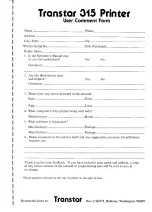Getting
Fancy
.
.
.
Highlighting
Example
You
have
probably
at
times
used
a
blue
or
yellow
highlighter
to
accentuate
a
portion
of
a
document.
The
Transtar
315
can
be
programmed
to
highlight
text
in
different
colors.
It
requires
some
calculations
as
to
how
many
dot
columns
are
required
to
highlight
a
word.
You
will
want
to
the
lighter
color
(highlight
color)
first,
then
the
darker
text
characters.
7
WO
10
20
30
40
50
60
70
80
L
L
L
REM
HIGHLIGHTING
EXAMPLE
CHRS
(16)
+
"020";:
REM
MO
VE
TO
THE
20TH
CHARACTER
POSITION
CHRS
(20)
+
CHRS
(5);:
REM
SELECT
CYAN
CHRS
(28)
+
CHRS
(90)
+
CHRS
(255);:
REM
90
COLUMNS
OF
Y
ELLOW
CHRS
(20)
+
CHRS
(0);:
REM
SELECT
BLACK
CHRS$
(16)
+
"020";:
REM
MO
VE
TO
THE
20TH
CHARACTER
POSITION
"HIGHLIGHTED"
END
NS
00000000
HIGHLIGHTED
54
OOO
0000
6