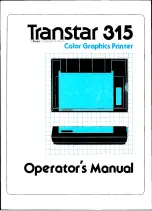Operator
Switches
and
Indicators
1.
POWER
switch
The
power
switch
is
located
on
the
left
side
of
the
printer
toward
the
rear.
2. STOP
switch
a)
Pushing
the
STOP
switch
causes
the
printer
to
stop,
or
if
stopped,
it
clears
the
STOP
condition.
b)
Pushing
the
STOP
switch
the
first
time
causes
the
PAPER
EMPTY
light
to
blink
on
and
off,
and
temporarily
stops
printing.
c)
If
the
STOP
switch
is
pushed
while
doing
a
screen
copy,
the
COPY
lamp
blinks
and
the
screen
copy
is
temporarily
halted.
Pushing
the
STOP
switch
again
causes
the
STOP
condition
to
be
cleared
and
printing
resumed.
*
The
screen
copy
condition
does
not
function
without
the
optional
PICS
interface
board.
3.
LINE
FEED
switch
a)
A
1/6
inch
line
feed
is executed
each
time
it is
pushed.
b)
If held
down,
line
feeds
are
continuously
executed.
c)
Line
feeds
are
performed
only
in
the
STOP
condition.
4.
FORM
FEED
switch
a) Pressing
this
switch
causes
a
form
feed
to
the
top
of
the
next
page
or
next
Top
of Form.
b)
This
switch
is
valid
only
in
the
STOP
condition.
5.
COPY
switch
a)
Pressing
this
switch
causes
a
screen
copy
to
occur.
b)
After
a
single
screen
copy
is
complete,
the
copying
condition
is automatic-
ally
terminated.
c)
If the
STOP
condition
is
entered
during
a
screen
copy
process,
pushing
this
switch
will
reset
the
screen
copy
condition.
*
Without
the
optional
PICS
card,
this
switch
does
not
function.
6. POWER
lamp
(red)
a)
This
lamp
is
on
when
the
power
is
on.
b)
It
blinks
during
an
error
condition.
7.
PAPER
EMPTY
lamp
(red)
a)
This
lamp
blinks
when
the
printer
is
out
of
paper.
The
Paper
Empty
signal
is
output
to
the
host
device.
b)
It
also
blinks
when
the
STOP
switch
is
pressed
(except
when
pressed
during
a
screen
copy).