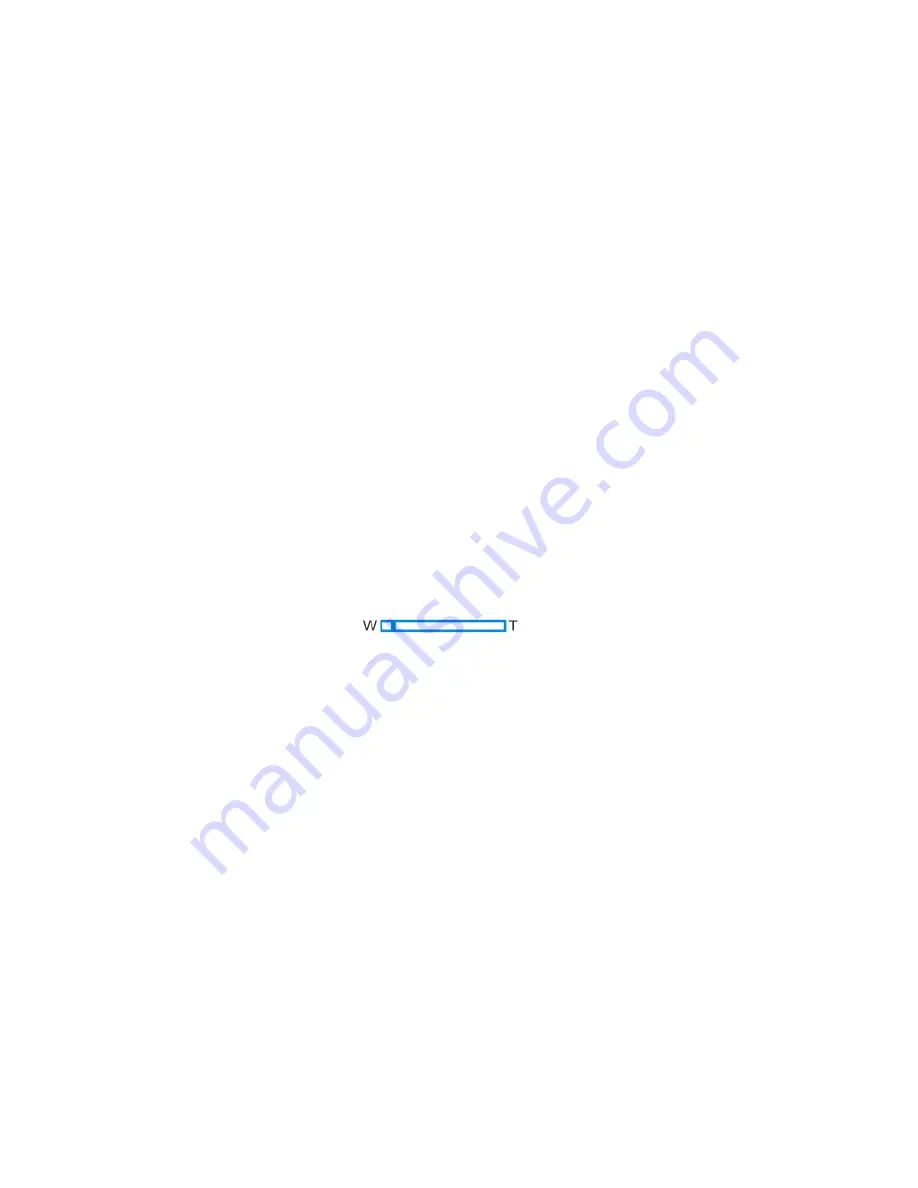
18
1.
Press the Left/Delete button.
2.
A Delete message appears on the LCD
3.
Use the Right/Left button to select either
“Yes” or “No”.
4.
Press the OK button to confirm and save your choice and revert to the
camera mode.
Digital Zoom function
You can magnify your subject up to 8 times using the digital zoom.
1.
Press the T/Up button to zoom in to the object.
2.
Press the W/Down button to zoom back out.
3.
The digital zoom icon
will appear on your LCD screen
.
Scene
Your camcorder comes supplied with different scenes for you to take photos in
almost every type of environment - Auto, Scenery, Night Scenery, Portrait, Night
Portrait, Beach, Sports and Party.
Select the scenery for the present light and environmental conditions.
1. Press the OK button.






























