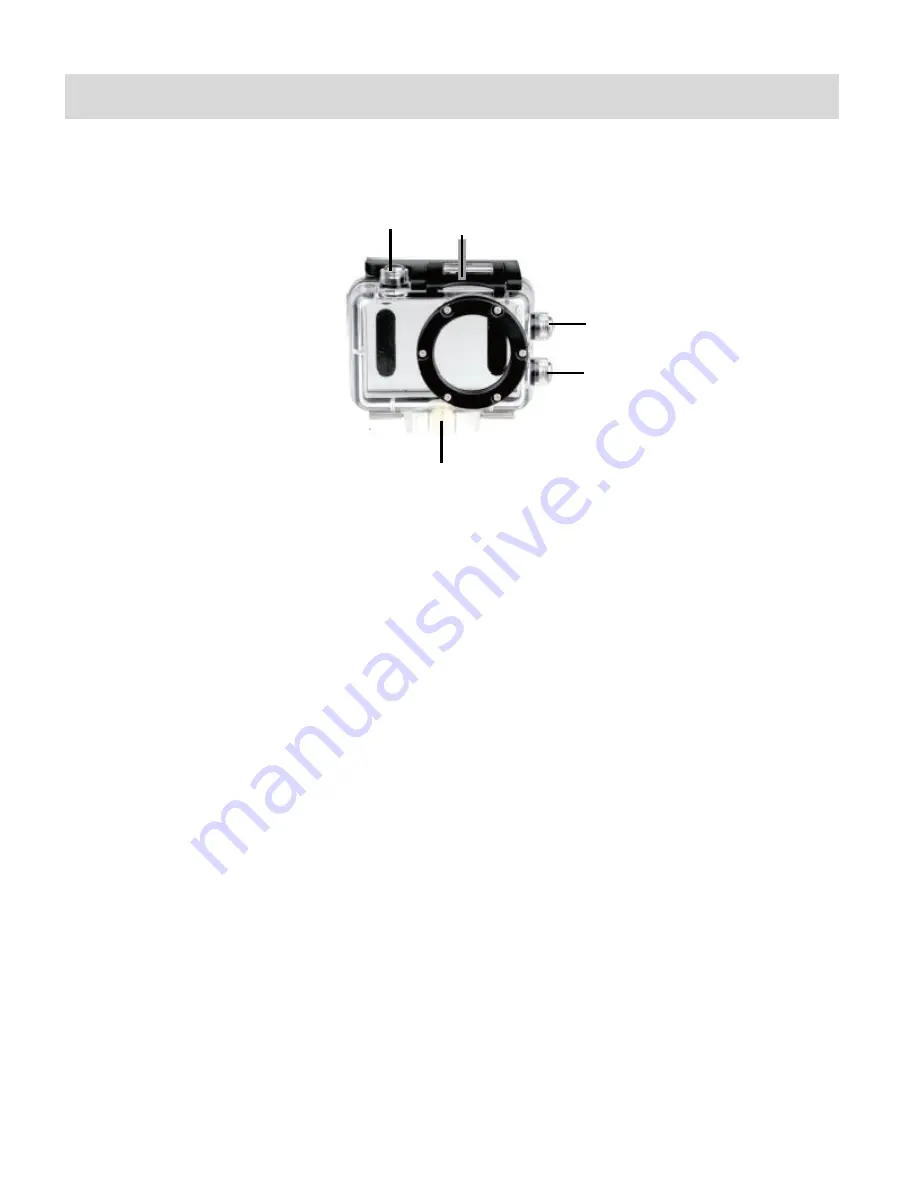
11
Waterproof Case
1. Shutter Release
2. Power/Mode Button
3. Wi-Fi Button
4. Clamp (Securing Latch)
5. Tripod socket
Your action cam comes with a waterproof casing for underwater action and added durability. To
assemble your camera to the case, follow the instructions below:
1. To open the case: Insert a finger at the half circle of the latch by prying the latch up - away
from the case.
2. Insert the camera lens forward into the case.
3. Before sealin
g the waterproof case, make sure the camera housing’s rubber seal clean.
Close the door and secure the latch.
4. While the camcorder is in the waterproof casing, press the POWER/MODE button to select
either Video or Photo Capture Mode. Press the Shutter button for recording your videos
and capturing your photos.
4
3
1
2
5













































