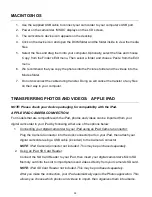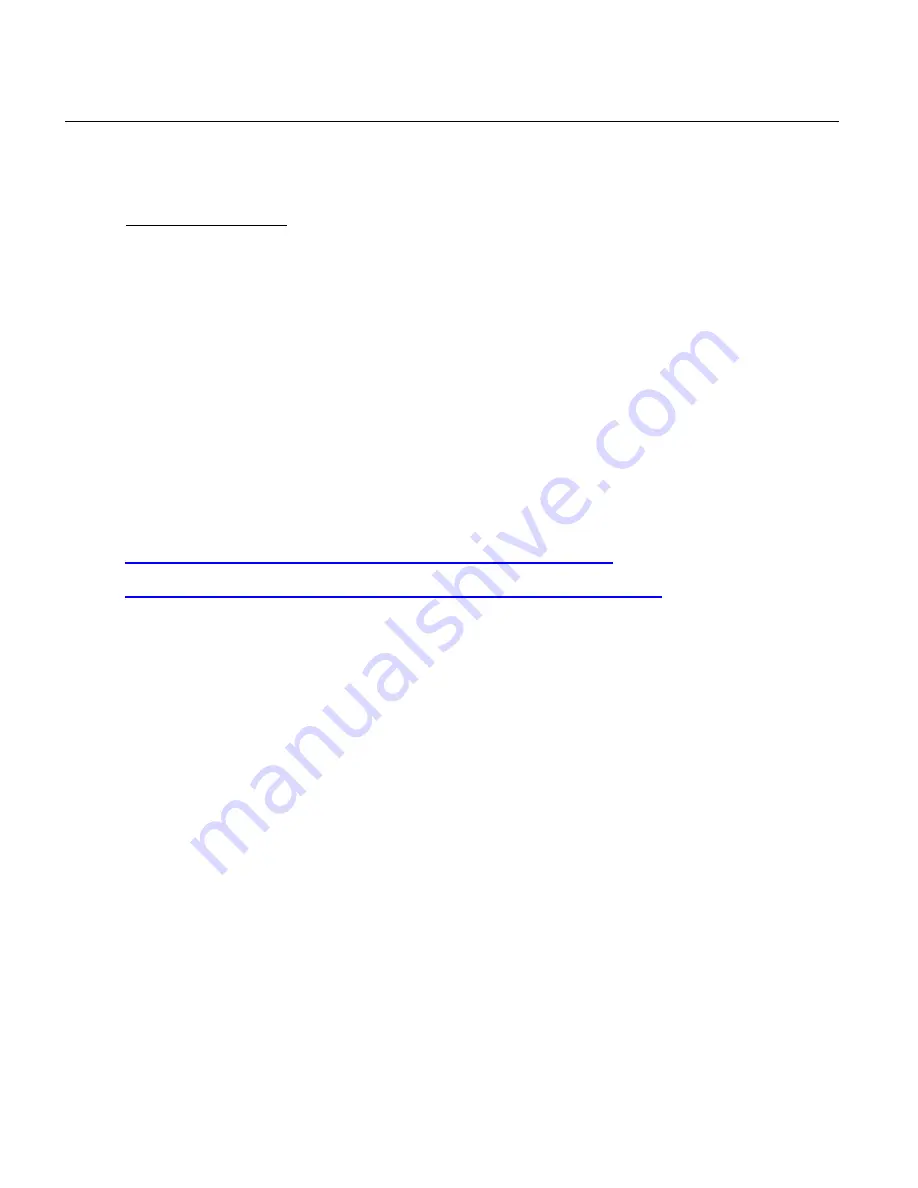
26
PLAYING CAPTURED VIDEOS ON YOUR CAMCORDER
1. Scroll through your captured images to select the video you would like to play.
2. To play your selected video press the
SHUTTER/OK
button.
VIDEO CONTROLS:
-
PLAY
: To play the selected video, press the
SHUTTER/OK
button.
While the video is playing the elapsed time is displayed on the top left in red.
-
PAUSE:
While the video is playing, press the
SHUTTER/OK
button to
PAUSE
the
video and press again to continue playing the video.
-
STOP:
Press the
MENU
button to
STOP
the video playback.
NOTE
: Your camcorder does not include a speaker. In order to hear the sound of the captured
video you must view the file on your computer. Connect your camcorder via the supplied USB
cable to your computer and then you can either download or view directly from the camcorder on
your computer. See the following sections for more information:
- ‘
Getting Photos and Videos from the Camera to the Computer
’
- ‘
Transferring Images Manually from the Camcorder to the Computer
’