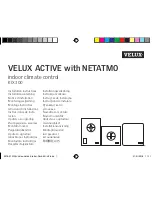Your Control Panel
The Vivint Smart Hub monitors and manages all aspects of your
integrated smart home system, including security sensors and
automation devices. The touchscreen panel provides critical
status information, alerts and event notification, and activity
history; as well as access to video and audio communication,
security arming/disarming, connected devices (locks, cameras,
etc.) configuration and operation, and emergency features.
Touchscreen display
When the touchscreen background color is green the security system is ready
to arm, when gray the system is disarmed, and when orange it is armed.
The top status bar shows date & time and weather information, and provides
access to emergency, networking, power, and sound features.
The bottom navigation bar indicates the security mode, and provides access
to connected devices and the main
Menu.
Downcast light indicator (system status)
When the light is green the security system is disarmed (ready to arm).
When the light is red the security system is armed.
2
Summary of Contents for Smart Hub Panel?
Page 1: ...Getting Started Smart Hub Panel a ...
Page 33: ...vivint com ...